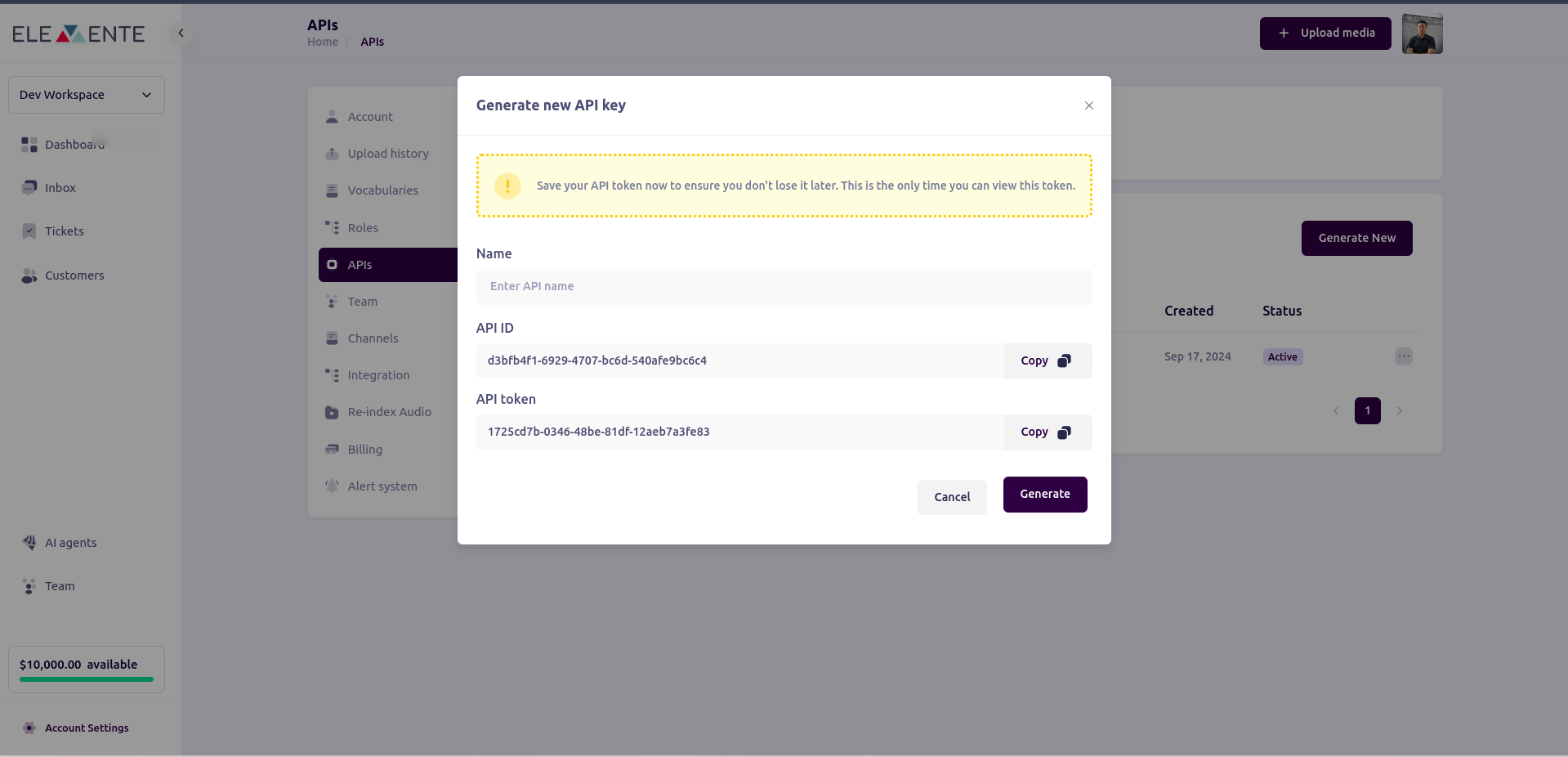Obtaining an API Key
To access the API key for a making outbound calls:- Use the Elemente URL (app.elemente.ai) to access your dashboard
- Click on the button in the sidebar labeled “Account Settings.”
- click on API tab and Generate New
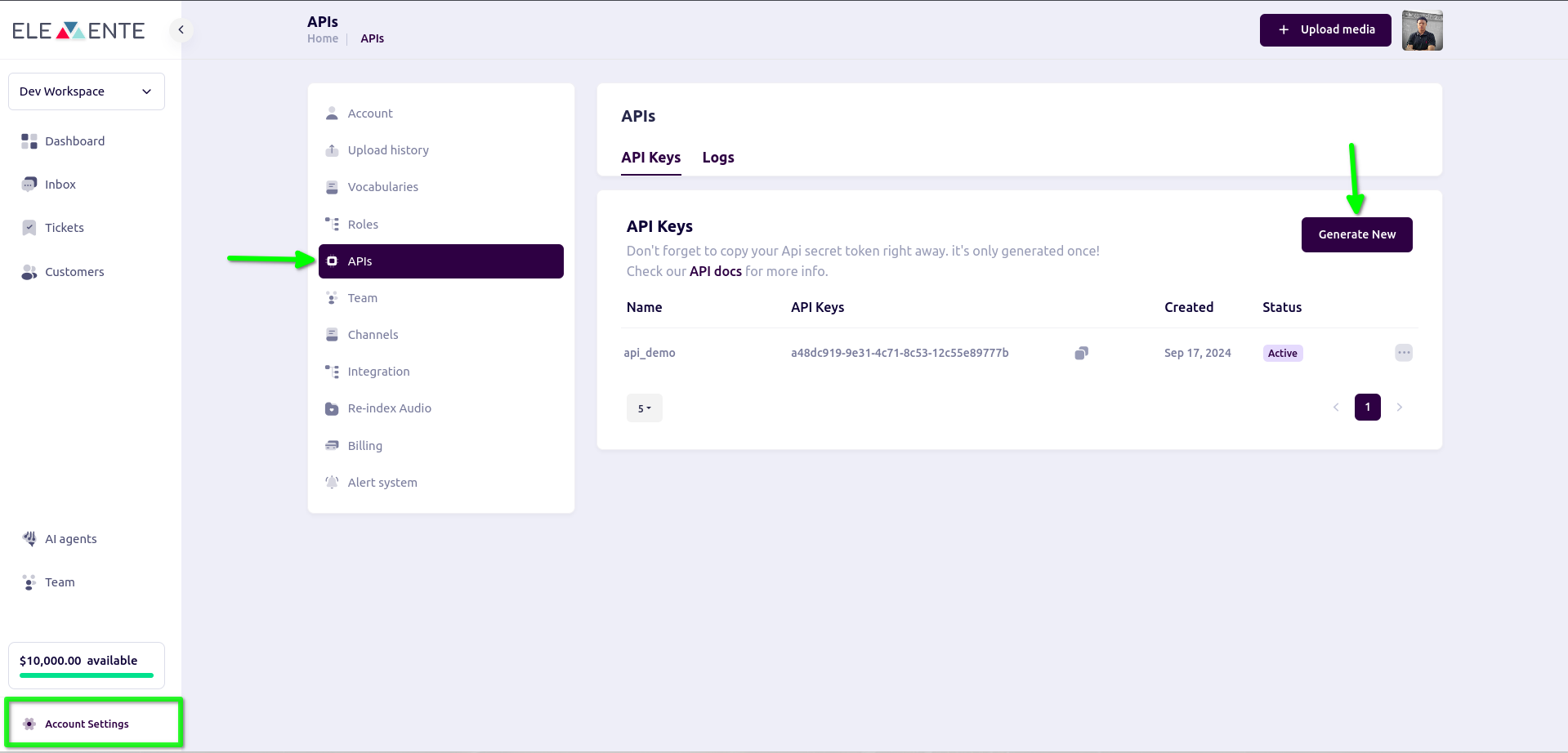
- click on API tab and Generate New