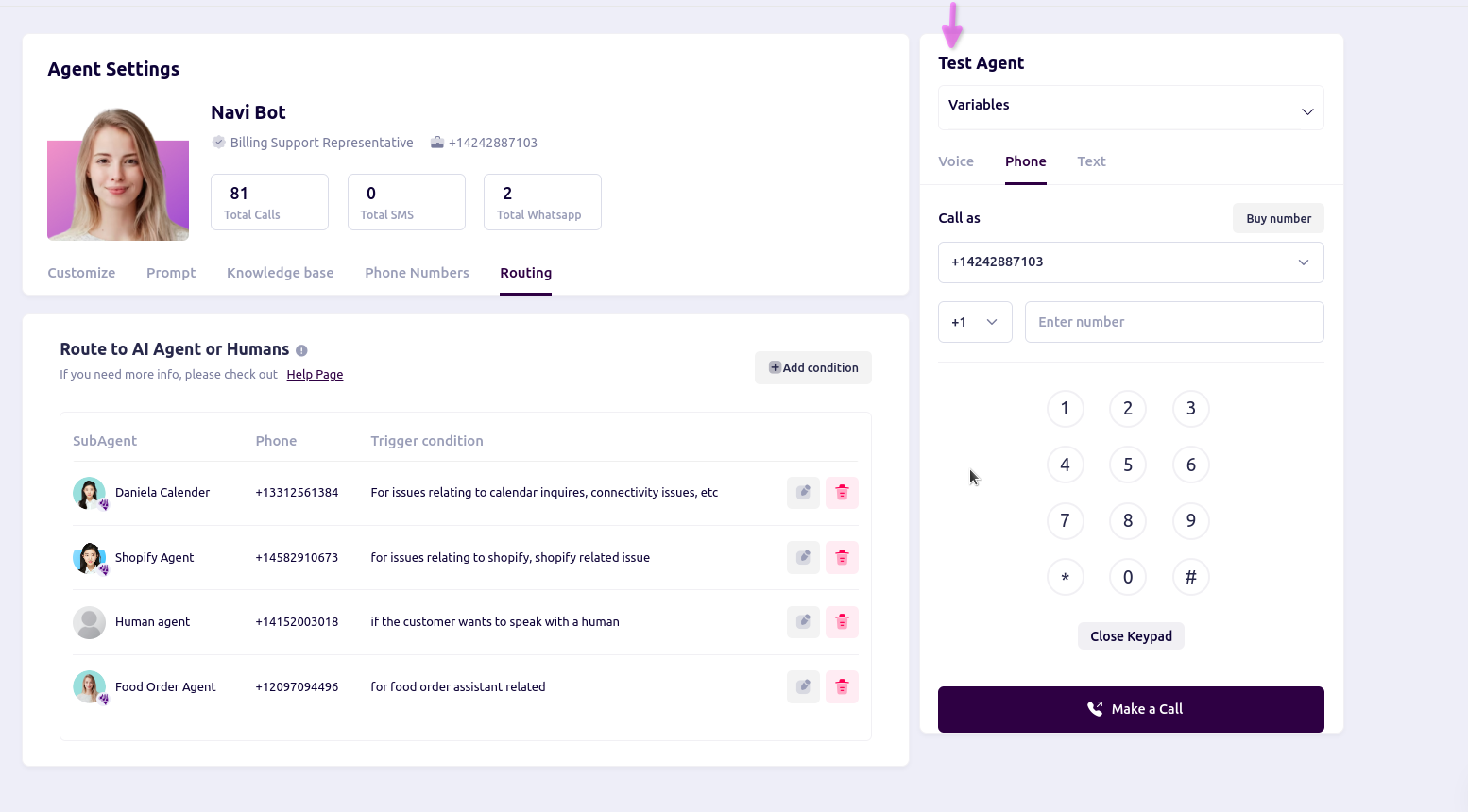Overview
Agents are the cornerstone of Elemente AI, designed to manage inbound and outbound phone calls, as well as WhatsApp messaging,lead qualification and call routing. By creating an agent and assigning phone numbers, you can build sophisticated, AI-driven interactions tailored to a variety of use cases.Core Features of Agents
Agents are equipped with several key components that enable you to build and manage powerful AI assistants:- Prompts: Instructions provided to the agent to guide its behavior and responses.
- Actions: Tools and commands available to your agent, such as ending conversations or transferring calls.
- Knowledge Base: A repository of information that the agent can access to provide accurate and relevant responses.
- Voices: Synthetic voices assigned to your agent to ensure consistent and natural-sounding interactions.
- WhatsApp: Capability to send and receive messages on WhatsApp, expanding communication channels with customers.
- Lead Qualification: Allows agents to engage in lead qualification, gathering essential information to prioritize and follow up with potential leads.
- Call Routing: Routes calls to the appropriate AI agent or human agent based on predefined rules and conditions.
- SMS: Capability to send SMS messages. SMS messages can be sent before or after a call, and are also sent if a call fails.
- Voicemail: Allows the agent to manage voicemail when a call is not answered, without recording.
How to Configure an Agent
Agents can be configured via our Dashboard by following these steps: 1. Load the Agent:- On the dashboard, click “Ai Agent” to load the agent.
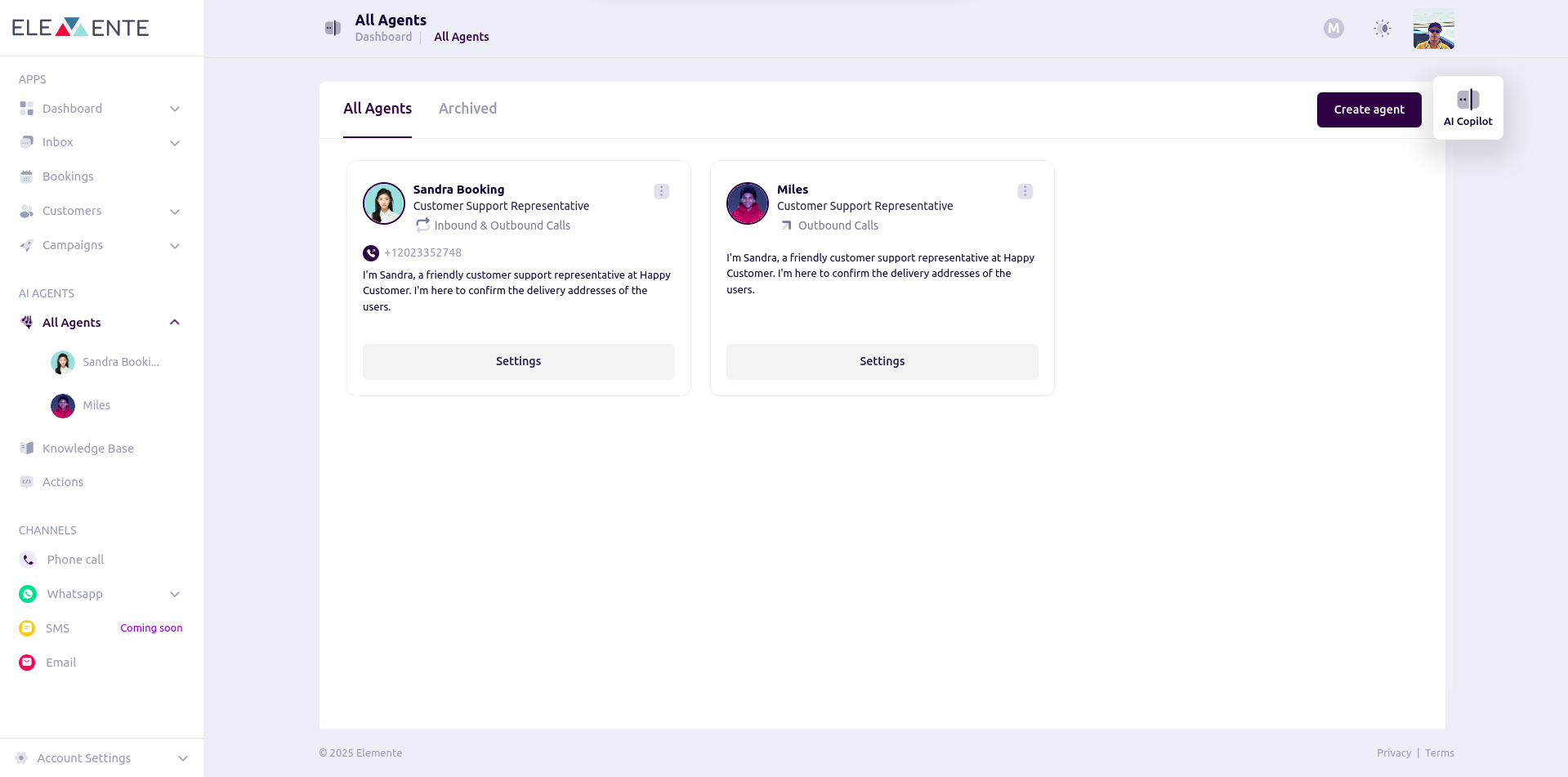
Set Up an Agent
1. Choose a Setup Method
Agents can be set up in two ways:- Using a Template: Preconfigured settings for quick setup.
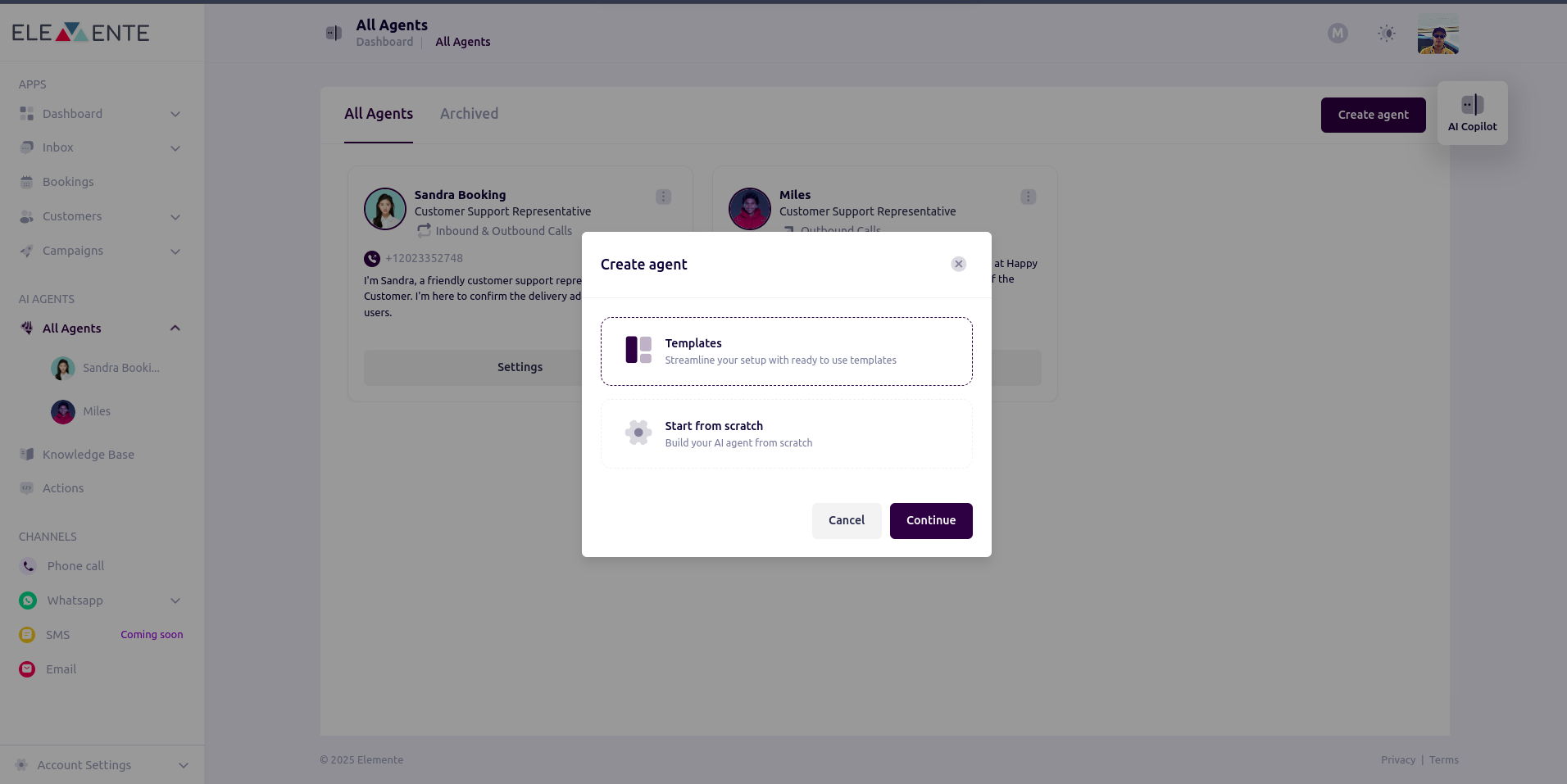
Select Channel Direction
- If targeting WhatsApp, select WhatsApp on the left tab of the modal to populate its template and set up the agent.
- If targeting a phone call, select Phone on the left tab of the modal to populate its template and set up the agent.
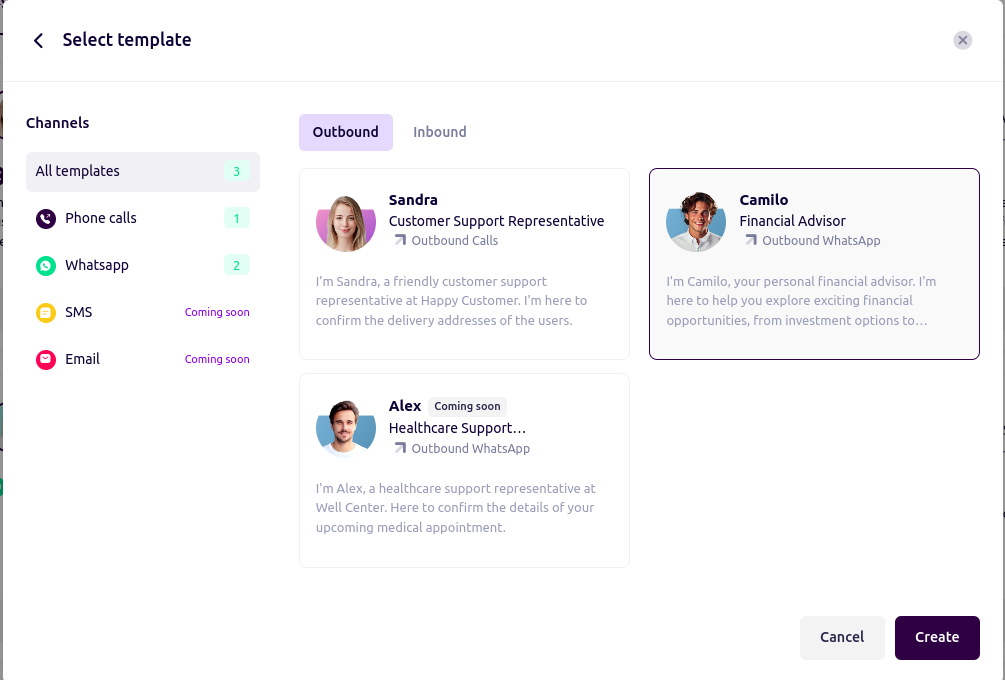
Creating from Scratch: Follow the steps below.
2. Manual Agent Setup
- Enter the agent’s name.
- Select the Direction:
- Inbound
- Outbound
- Both directions
- Select the Channel:
- Call
- SMS
- Select the avatar.
- Set up Agent Display name.
- Select Language.
- Define Agent specialty.
- Define Agent Description.
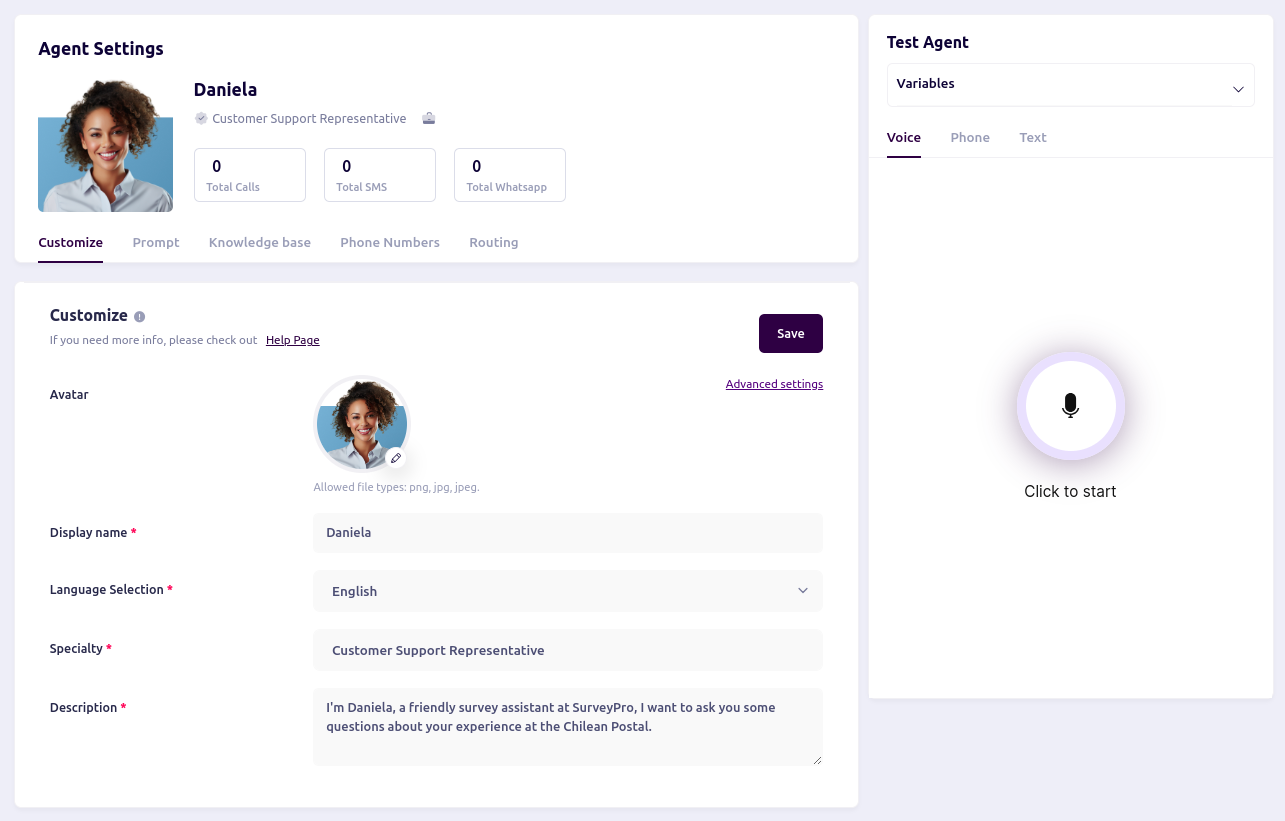
- setting up Prompt. read more about setting prompts.
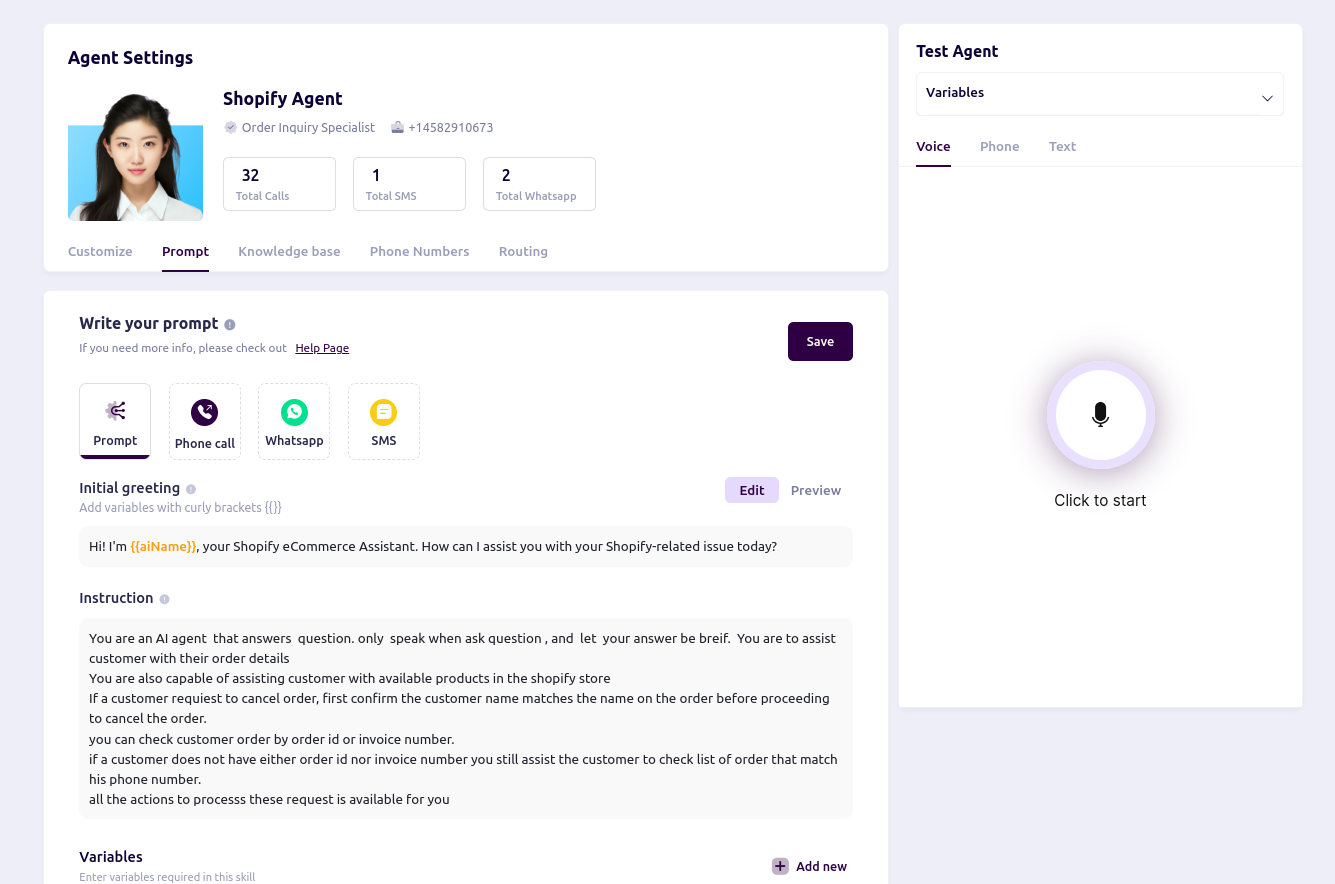
- Enhance the agent’s intelligence by uploading or importing a knowledge base. read more about Knowledge Base.
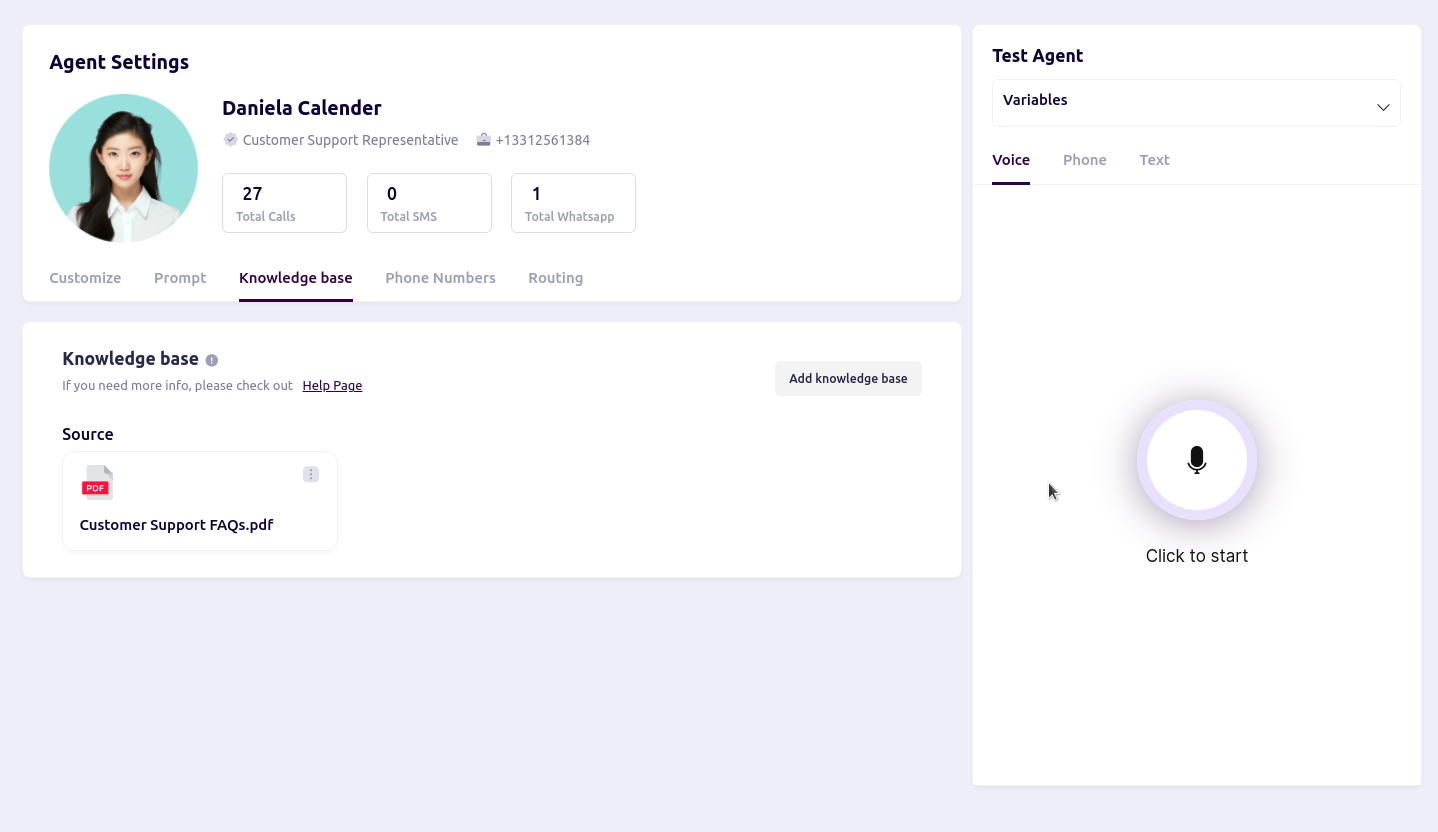
- Purchase a number.
- Choose a country to buy Phone number .
- Assign number to an agent.
- Configure WhatsApp for the agent ( clicking on the connect sender button) read more about Knowledge Base.
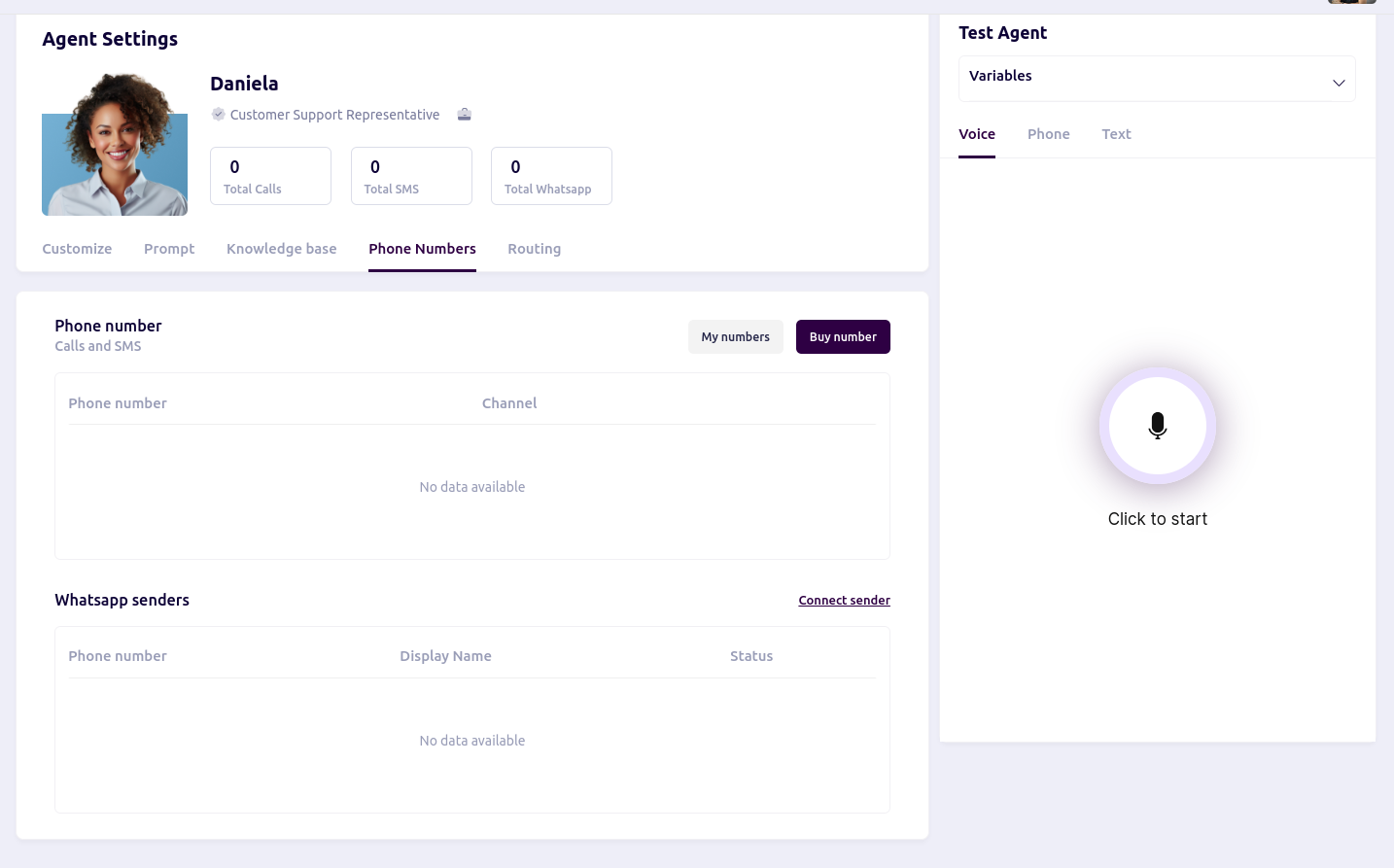
- Assigned number
- Click on the “My Number” button to view the numbers you have purchased and assign them to the agent.
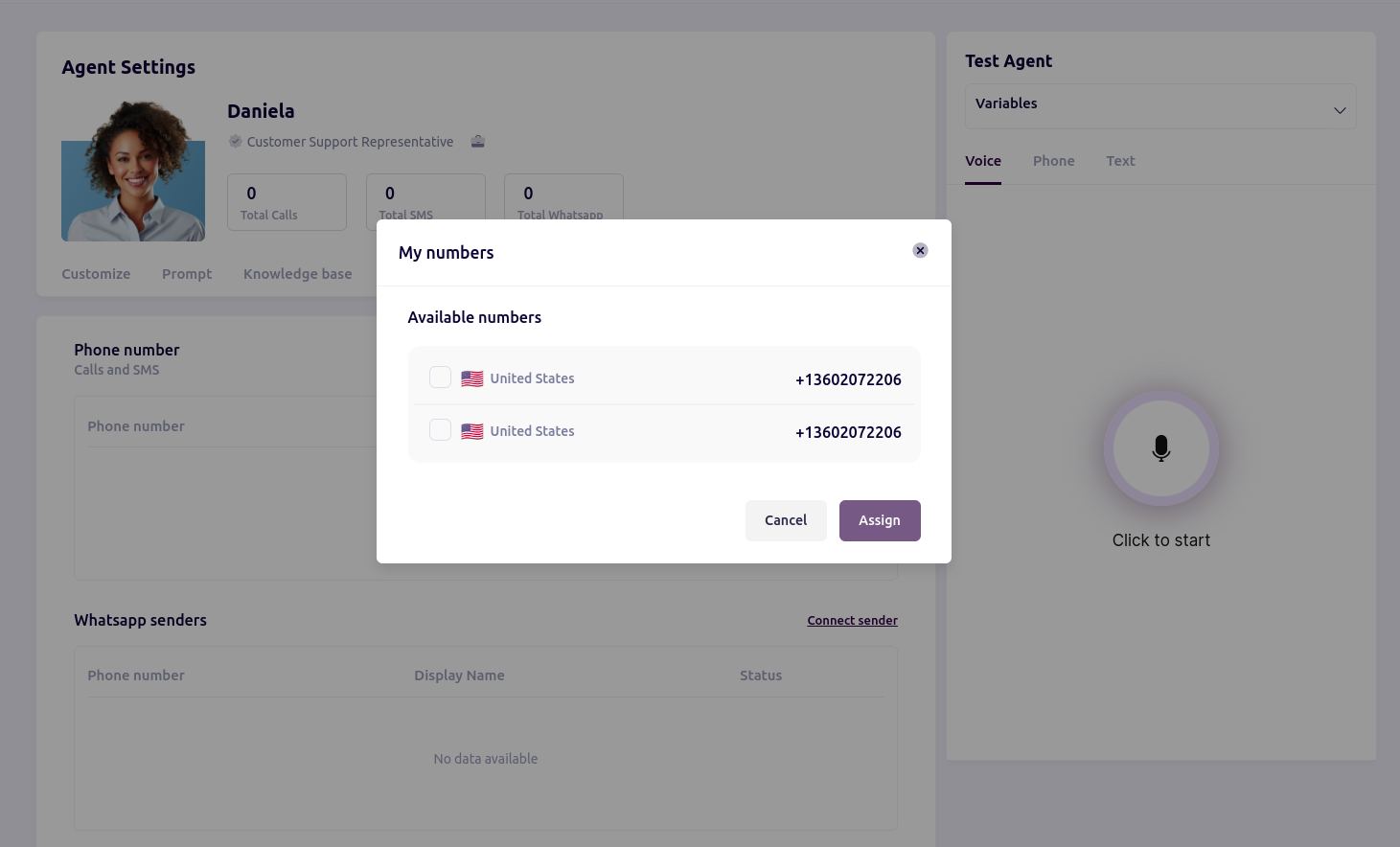
- Set up agents to route calls when a particular agent is unable to handle a customer query.
- Route calls from one agent to another agent.
- Route calls from an agent to a human agent.
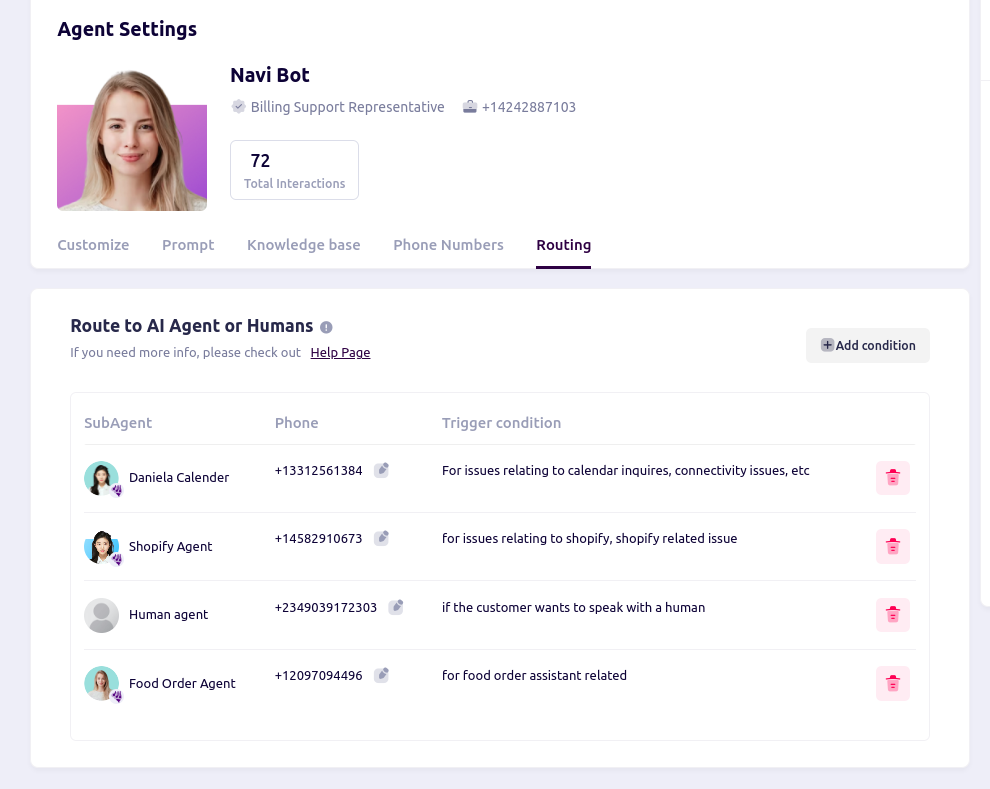
- The agent can be tested via voice.
- Test the agent using a phone number (inbound).
- Test the agent via text.