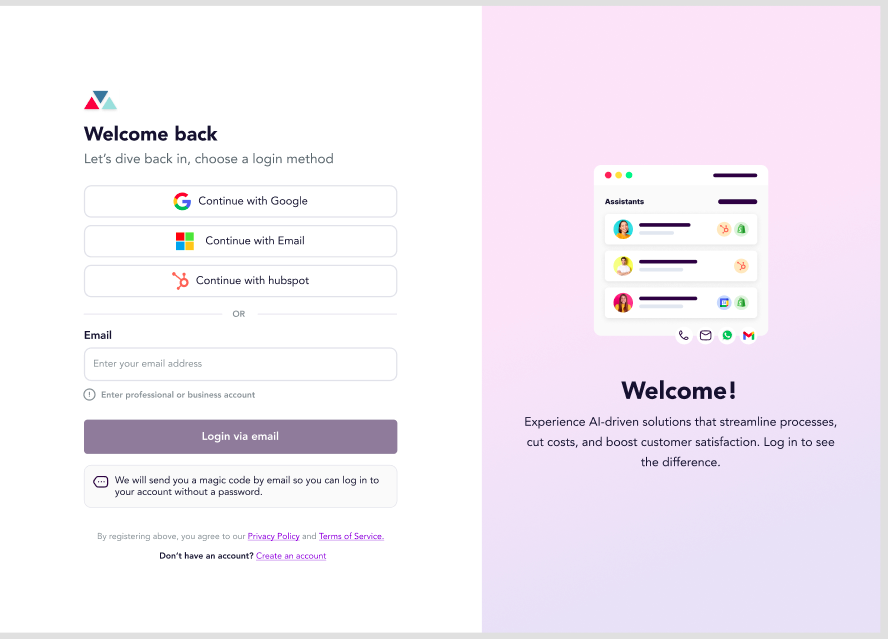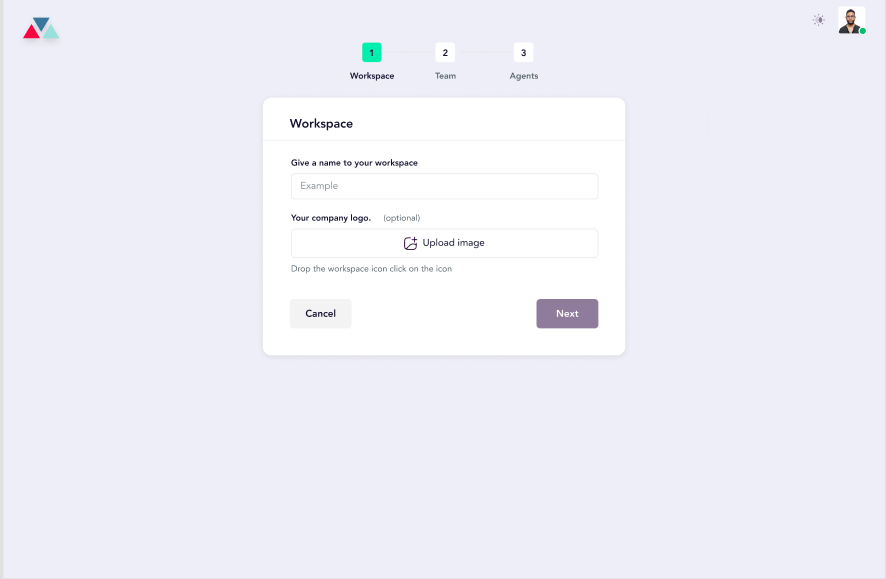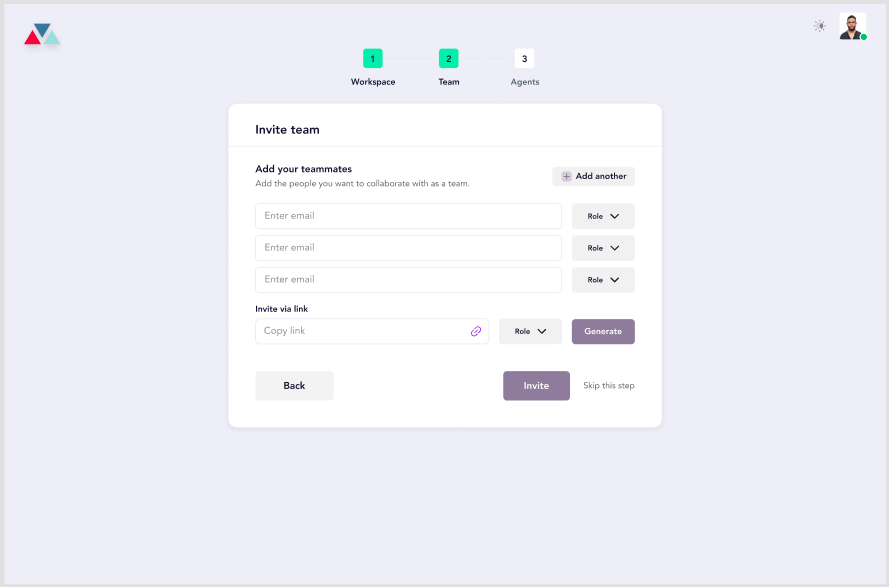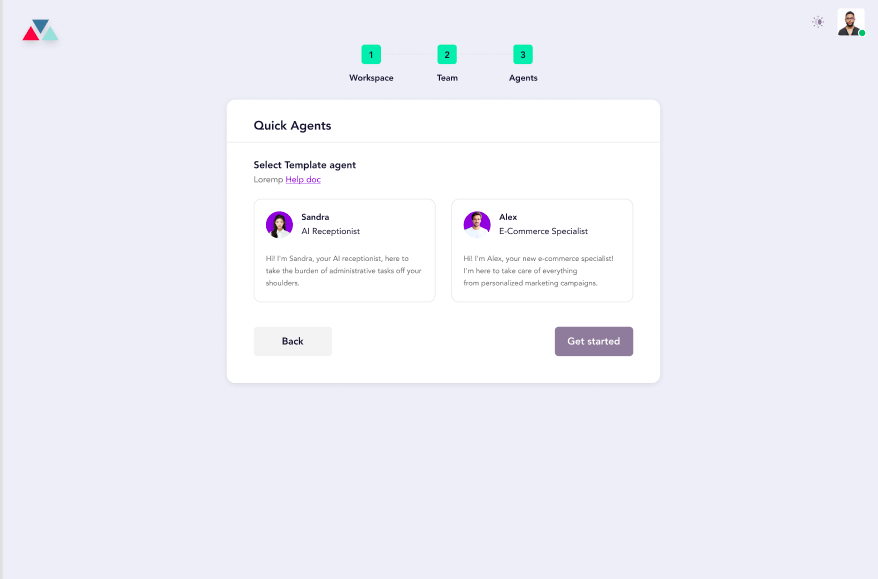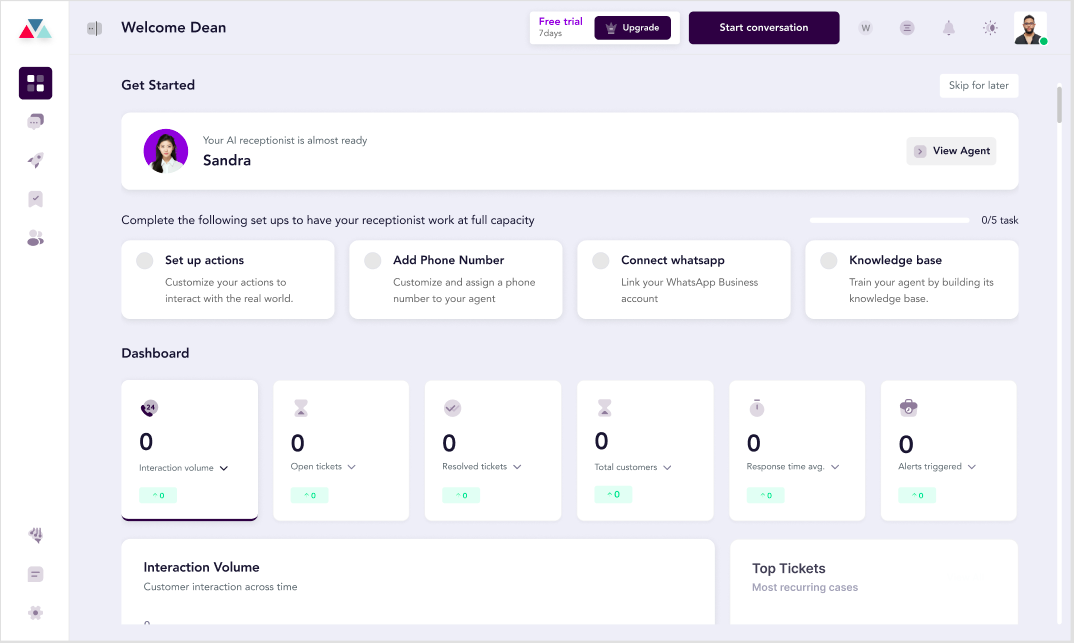Skip to main contentOnboarding Process Guide for New Users
Welcome to our platform! Follow this step-by-step guide to complete your onboarding process and start leveraging the power of your AI agents.
Step 1: Authentication
The first step in the onboarding process is authentication. You can authenticate using one of the following methods:
- Google Sign-In: Use your Google account for quick and secure authentication.
- Email Sign-In: Enter your email address and password to create or log into your account.
Once authenticated, you’ll be guided to set up your workspace.
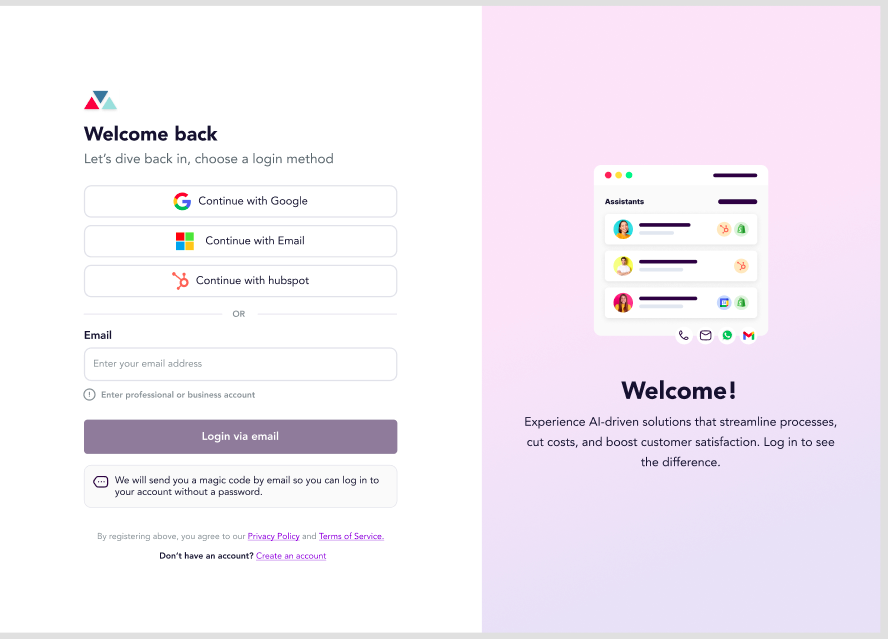
Step 2: Setting Up Your Workspace
After successful authentication, you’ll configure your workspace. This process involves three steps: Workspace, Team, and Agent.
Step 2.1: Workspace
- Fill out the Workspace Form:
- Name of Workspace: Enter a unique name for your workspace.
- Company Logo (Optional): Upload a company logo to personalize your workspace.
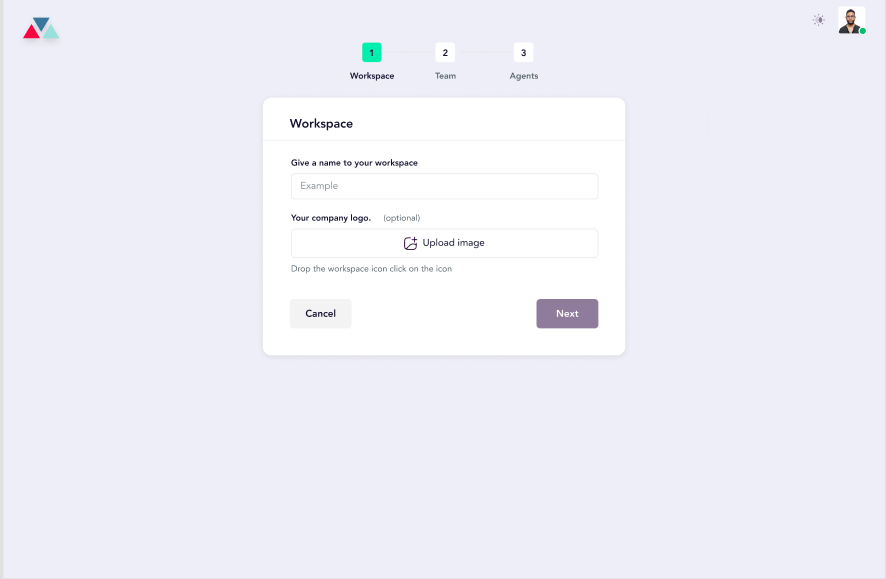
- Click Next to proceed.
Step 2.2: Team
In this step, you can invite team members to your workspace. This step is optional, and you can skip it if you wish.
- Add Team Members:
- Enter the email address of the member you want to invite.
- Use the Role Dropdown to assign a role (e.g., Admin, Editor, Viewer).
- Click the Add More Members button to invite additional team members.
- Invite via Link:
- Select a role from the dropdown menu.
- Click Generate Invite Link to create a unique invitation link.
- Share this link with the intended team member.
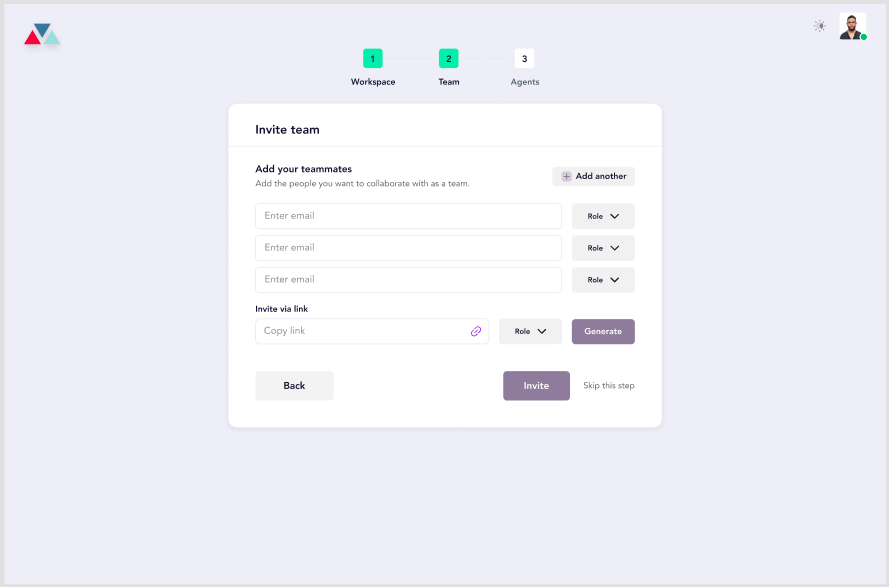 After completing this step, click Next to proceed.
After completing this step, click Next to proceed.
Step 2.3: Agent
Set up your AI agent by selecting from two pre-configured agents:
-
Sandra
- Title: AI Receptionist
- Description: “Hi! I’m Sandra, your AI receptionist, here to take the burden of administrative tasks off your shoulders.”
-
Alex
- Title: E-Commerce Specialist
- Description: “Hi! I’m Alex, your new e-commerce specialist! I’m here to take care of everything from personalized marketing campaigns.”
- Choose either Sandra or Alex as your agent.
- Click Get Started to finalize your selection.
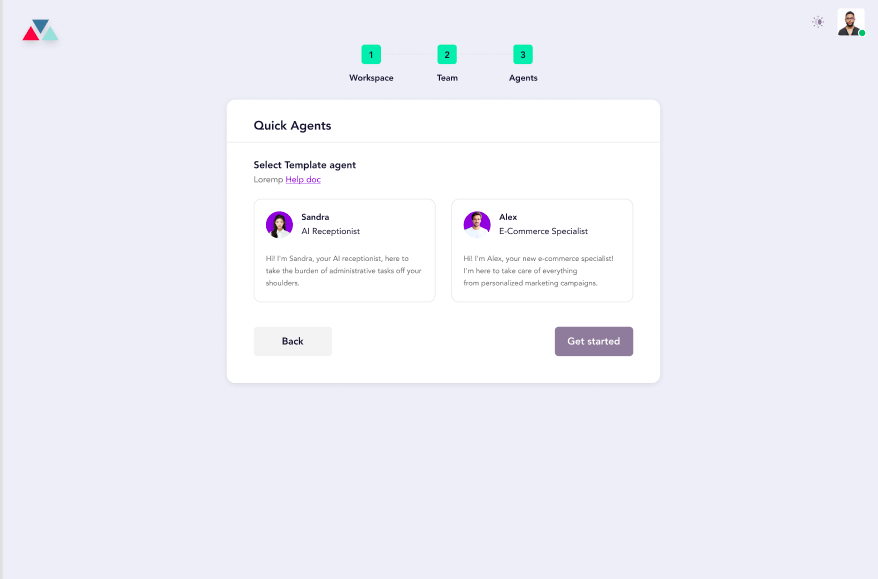
Step 3: Dashboard Overview
Once onboarding is complete, you’ll be redirected to the dashboard. Here’s what you’ll find:
AI Agent Testing
- Click the Test Agent button to access the AI Agent Settings page and evaluate your agent’s capabilities.
-
Set Up Actions:
- Configure actions such as calendar connections, lead qualification, and custom actions like CRM integration (HubSpot, Salesforce, or Shopify).
-
Add Phone Number:
- Assign a phone number to your agent to enable call-based interactions.
-
Connect to WhatsApp:
- Link your agent’s phone number to WhatsApp for seamless communication.
-
Knowledge Base:
- Assign a knowledge base to your agent to enable intelligent responses.
Analytics Cards
Stay informed with key metrics:
- Interaction Volume
- Open Tickets
- Resolved Tickets
- Total Customers
- Response Time (Avg.)
- Alerts Triggered
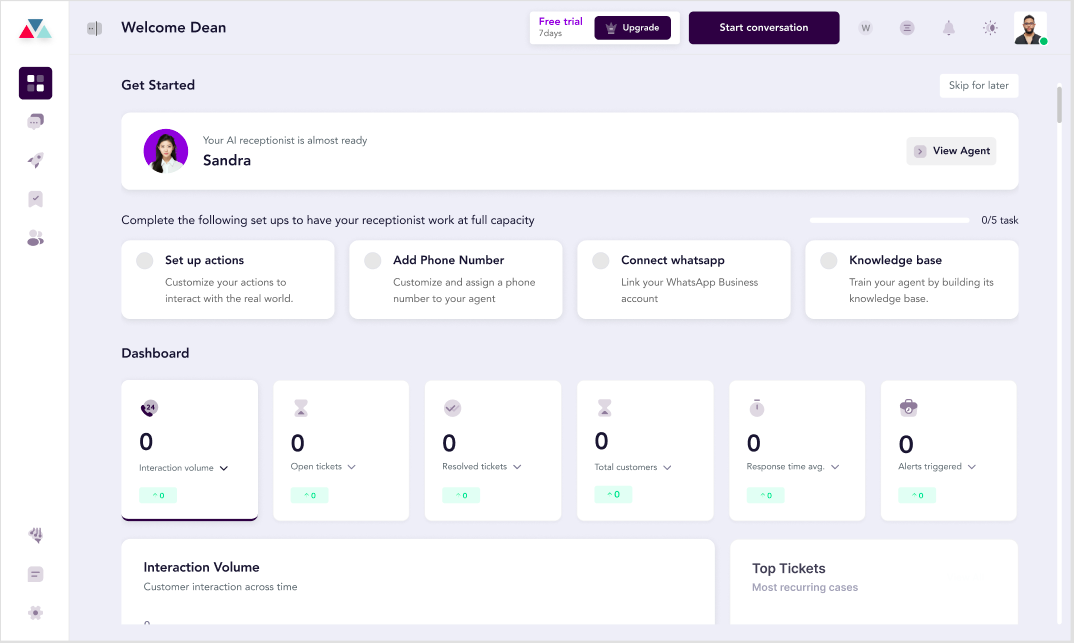 By completing the onboarding process, you’ll have a fully configured workspace and AI agent ready to assist you. Explore the dashboard to customize your experience and start achieving your goals efficiently!
By completing the onboarding process, you’ll have a fully configured workspace and AI agent ready to assist you. Explore the dashboard to customize your experience and start achieving your goals efficiently!