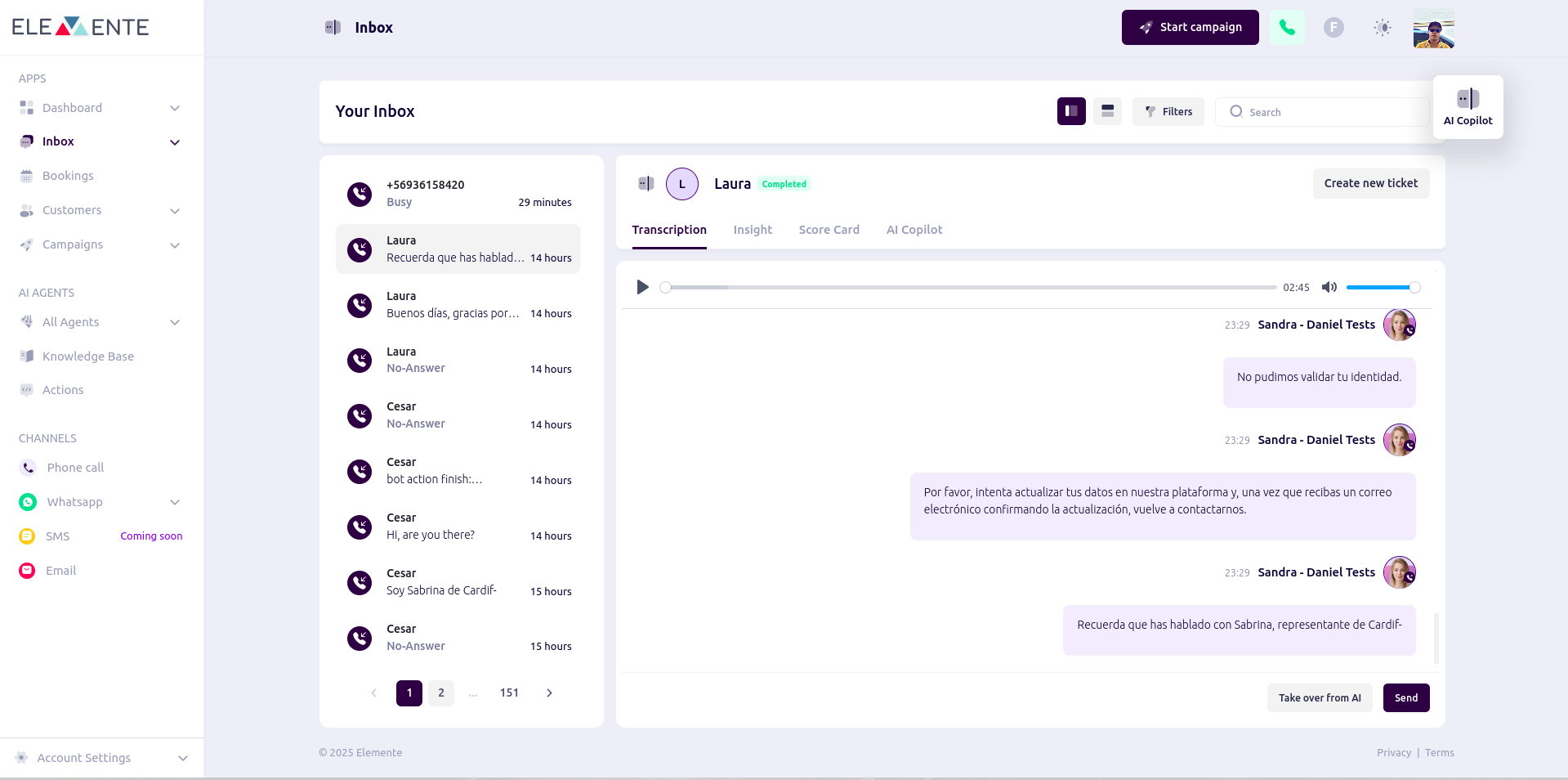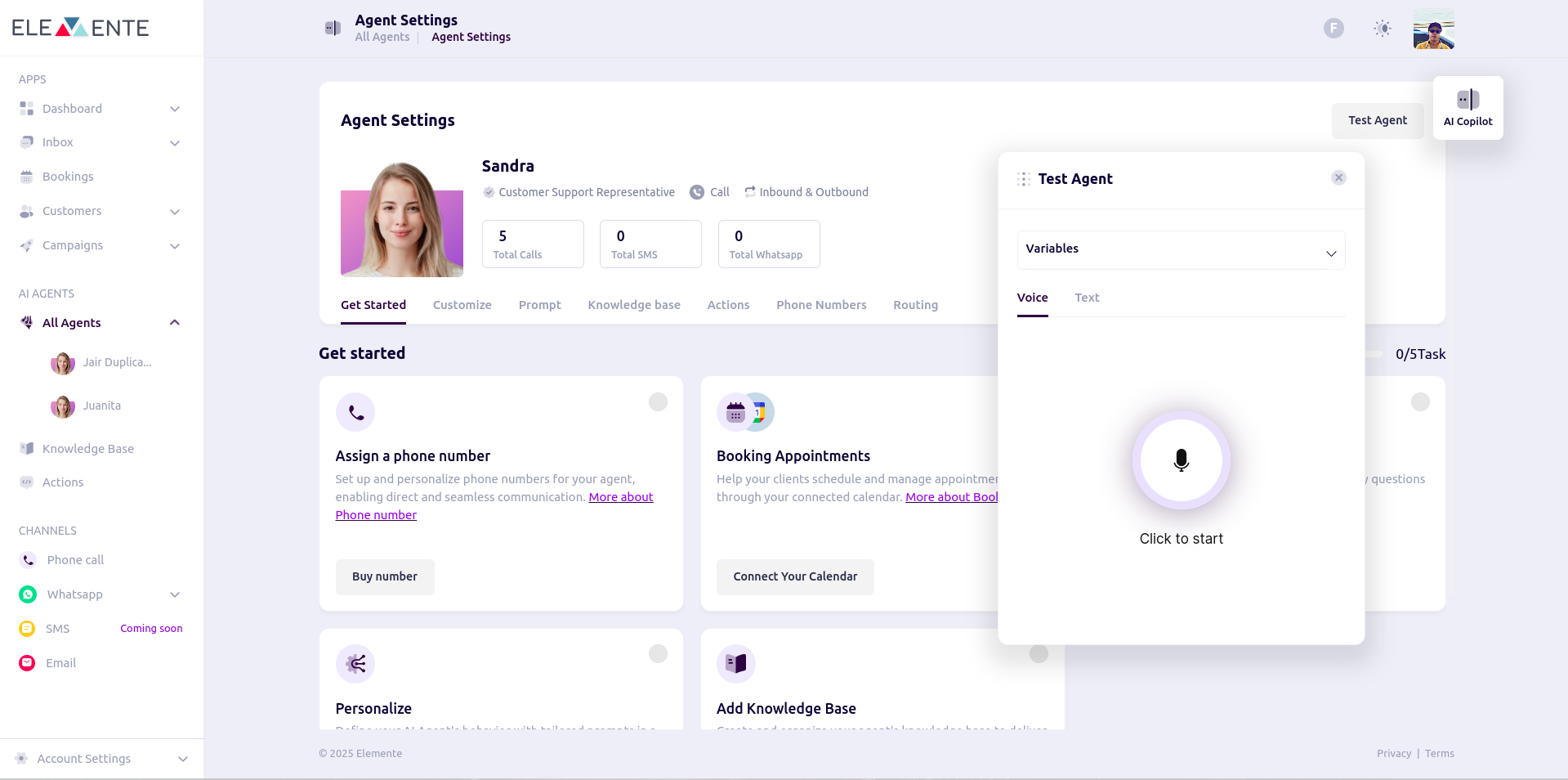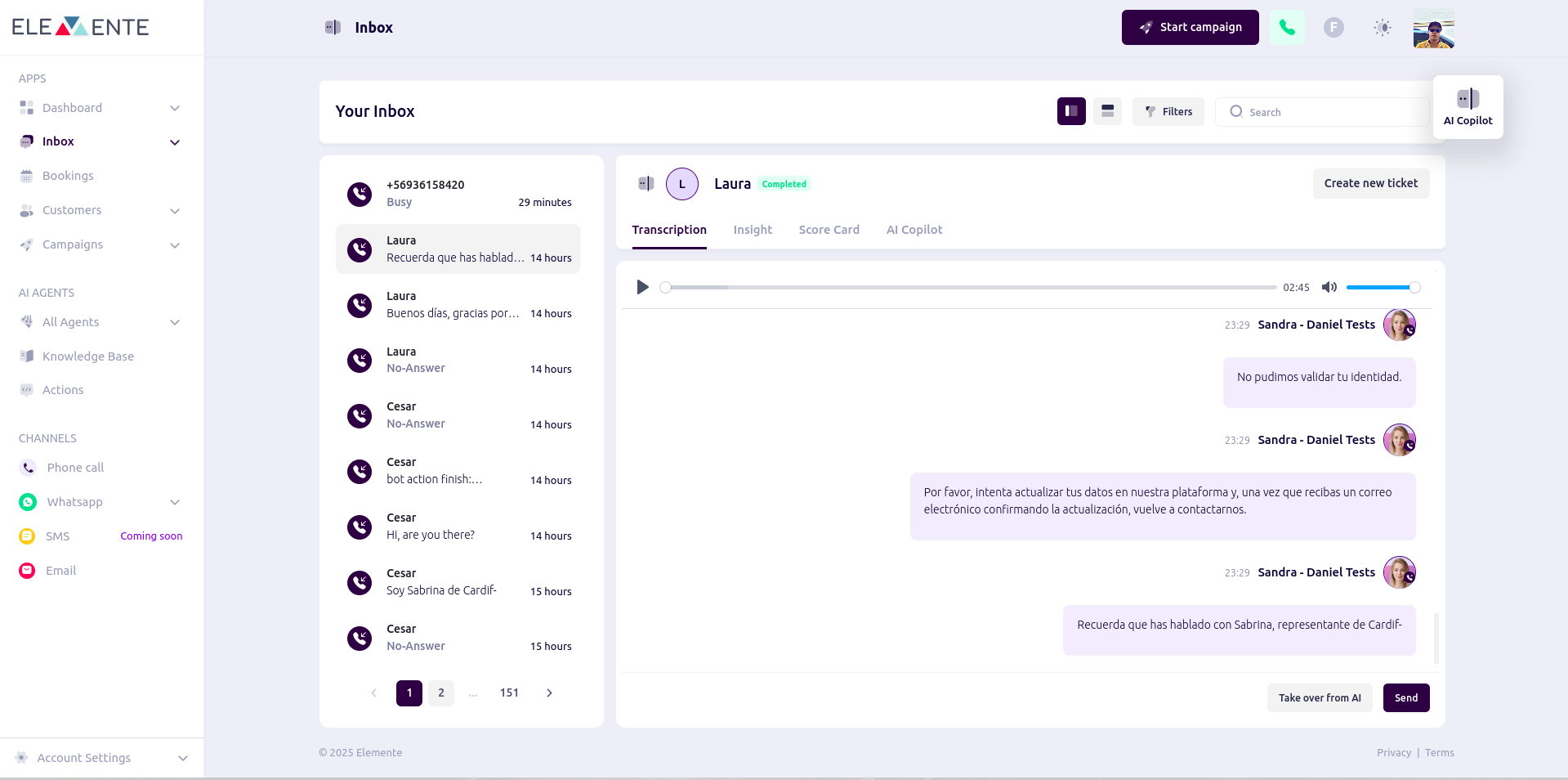Skip to main contentOverview
Inbound calls are calls initiated by customers or users to your company’s agents. These calls are typically directed towards your customer service, support, or sales teams. Our AI-powered voicebot agents are designed to handle inbound calls efficiently, ensuring that customer inquiries are addressed promptly and accurately
Setting Up Inbound Calls
1. Create an Agent:
-
Go to the Agent creation section in your dashboard.
-
Fill in the necessary details such as agent name, skills, and language preferences or chose create from template.
2. Assign Phone Number:
- Purchase a phone number if you haven’t already. (Refer to the guide on purchasing a phone number)
- Assign the purchased phone number to your agent.
Step 2: Test Inbound Call Functionality
Simulate Inbound Calls
- Utilize the test playground to evaluate the agent using voice, phone, or text.
- If testing with a phone call, initiate the call and review the results on the inbox page.
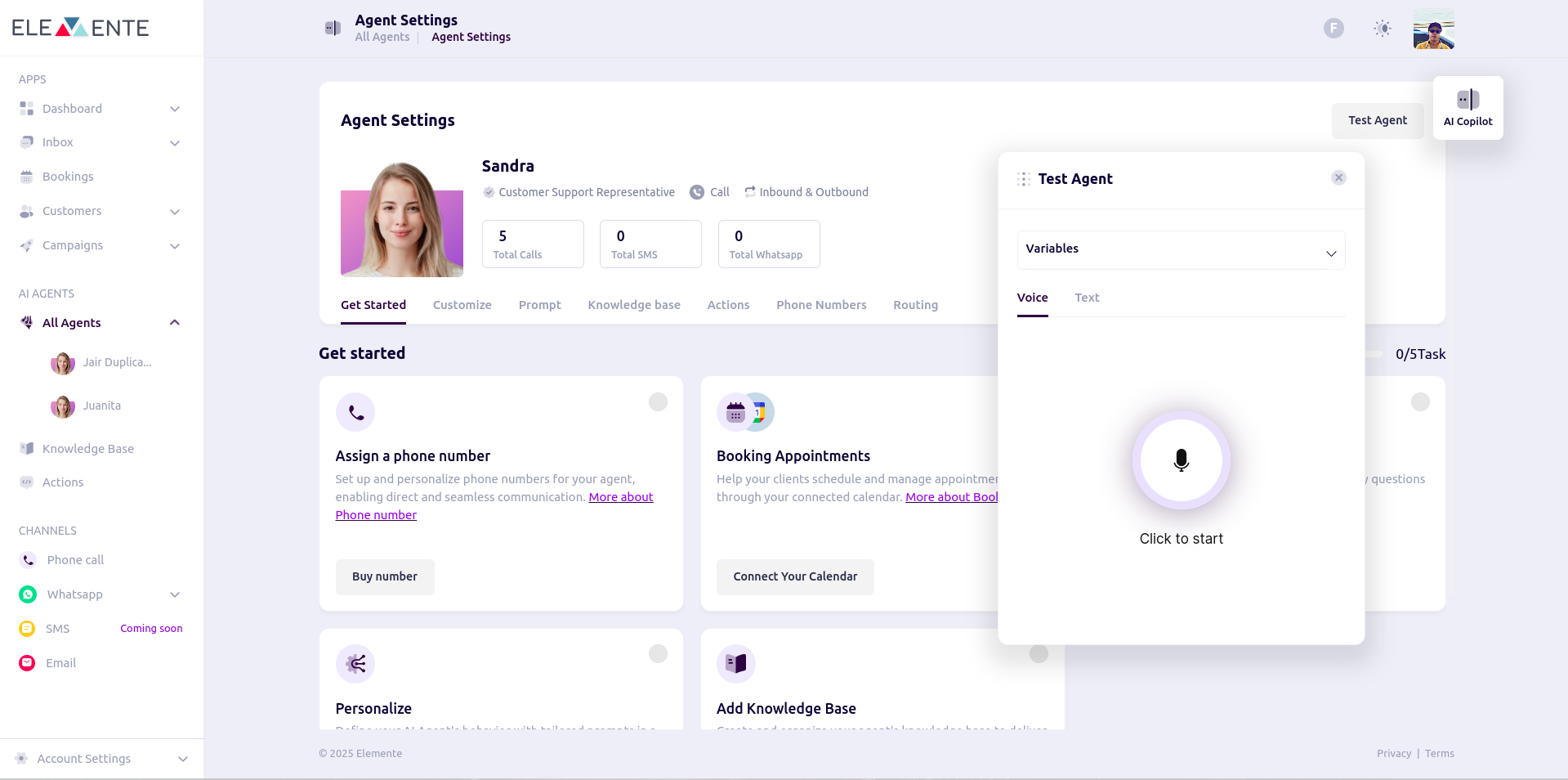
Review Call Logs
- Navigate to the inbox to verify the setup and ensure it is functioning correctly.
- Make any necessary adjustments based on the call logs.