Overview
In our system, the use of variables enhances agent performance by allowing for dynamic customization of outbound calls. These variables can be predefined within the system or created by agents themselves, providing flexibility and personalization in every interaction.Key features of variables include:
Dynamic Customization: Variables enable agents to insert specific details like customer names, account information, or recent interactions into their call scripts. Enhanced Relevance: By integrating variables with CRM data, agents can ensure that each call is relevant and tailored to the recipient’s profile and history. Adaptability: Agents can adjust variables in real-time during calls based on the flow of conversation or immediate feedback from the customer. Consistency: Predefined variables help maintain consistency in messaging across multiple calls, ensuring a professional and unified customer experience. Performance Insights: The system tracks how variables are used and their impact on call outcomes, providing valuable insights for optimizing future interactionsUsing Dynamic Variables in Prompts
Dynamic variables help make interactions more engaging and contextually relevant by inserting personalized information into prompts. These variables are wrapped in double curly braces{{}} and are automatically replaced with real-time data during interactions.
Available Dynamic Variables
{{aiName}}: Refers to the name of the AI agent.{{aiRole}}: Specifies the role or function of the AI agent.{{companyName}}: Represents the name of your company.{{customerName}}: Refers to the name of the customer interacting with the AI agent.
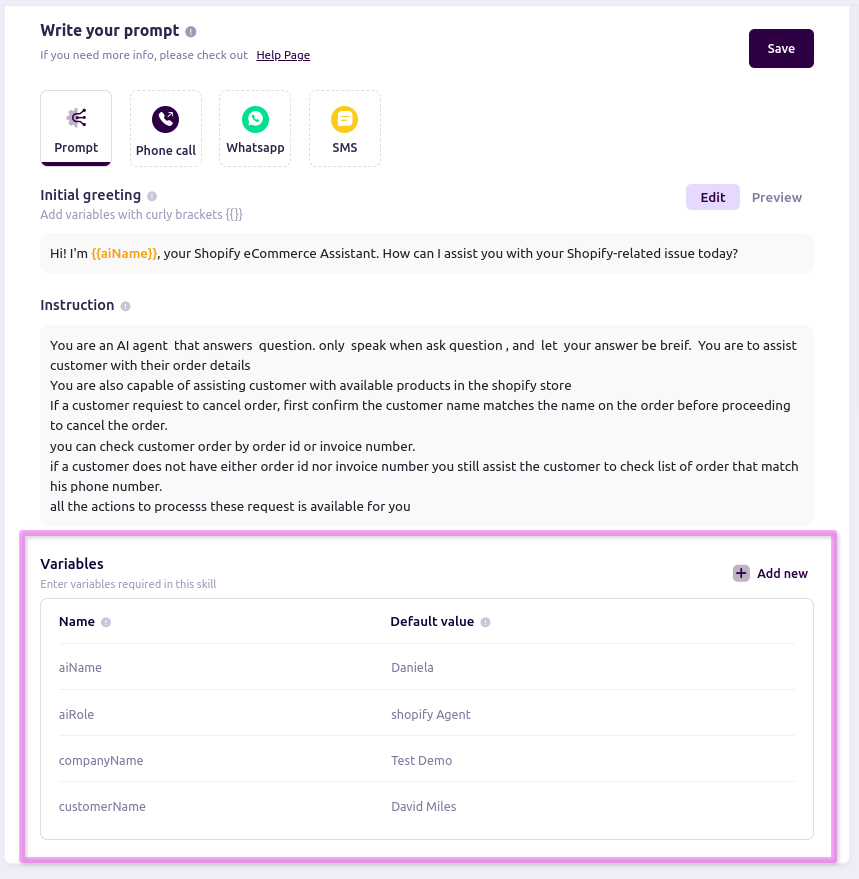
Adding Custom Variables
If your use case requires additional customization, you can create custom variables specific to your prompts. To add a custom variable:- Click on Add New in the Variables section.
- Enter the name and default value for the new variable.
For example, you could create a variable for the
productTypeif you want the agent to mention a specific product in the conversation.
Example Prompts with Dynamic Variables
Below are examples of how to structure prompts using dynamic variables for a more personalized experience. Initial Greeting: “Hello,{{customerName}}! This is {{aiName}} , your {{aiRole}} from {{companyName}}. How may I assist you with your inquiry today?”
Instruction:
“Provide answers to common questions. If {{customerName}} needs further assistance, offer to transfer the call to a live representative.