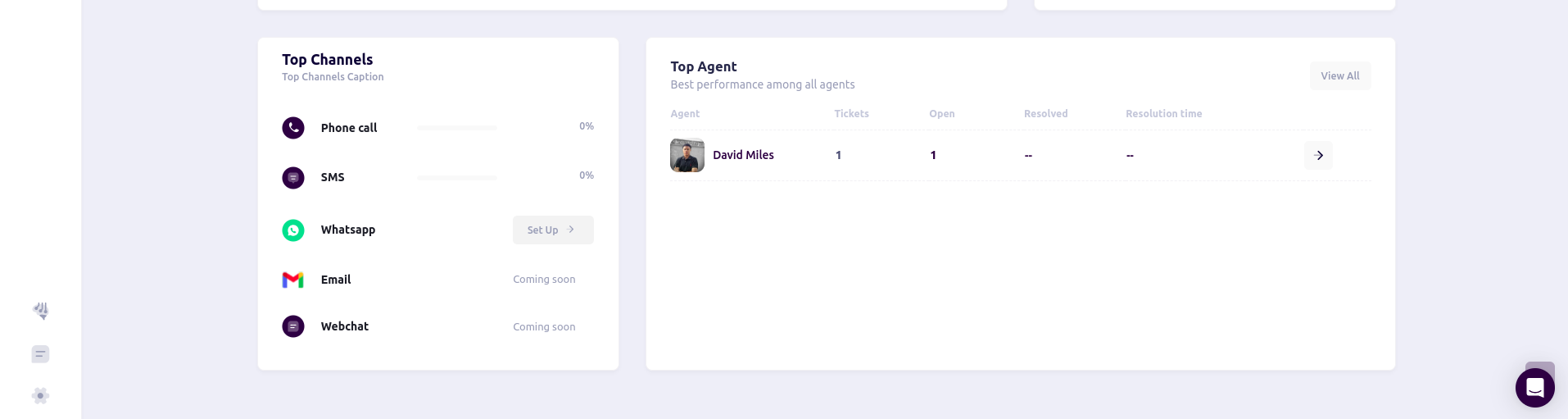Overview
The dashboard is your central hub for managing AI agents, monitoring interactions, and configuring workflows. It provides a seamless interface to set up agents, analyze performance, and enhance customer support through customizable features and integrations.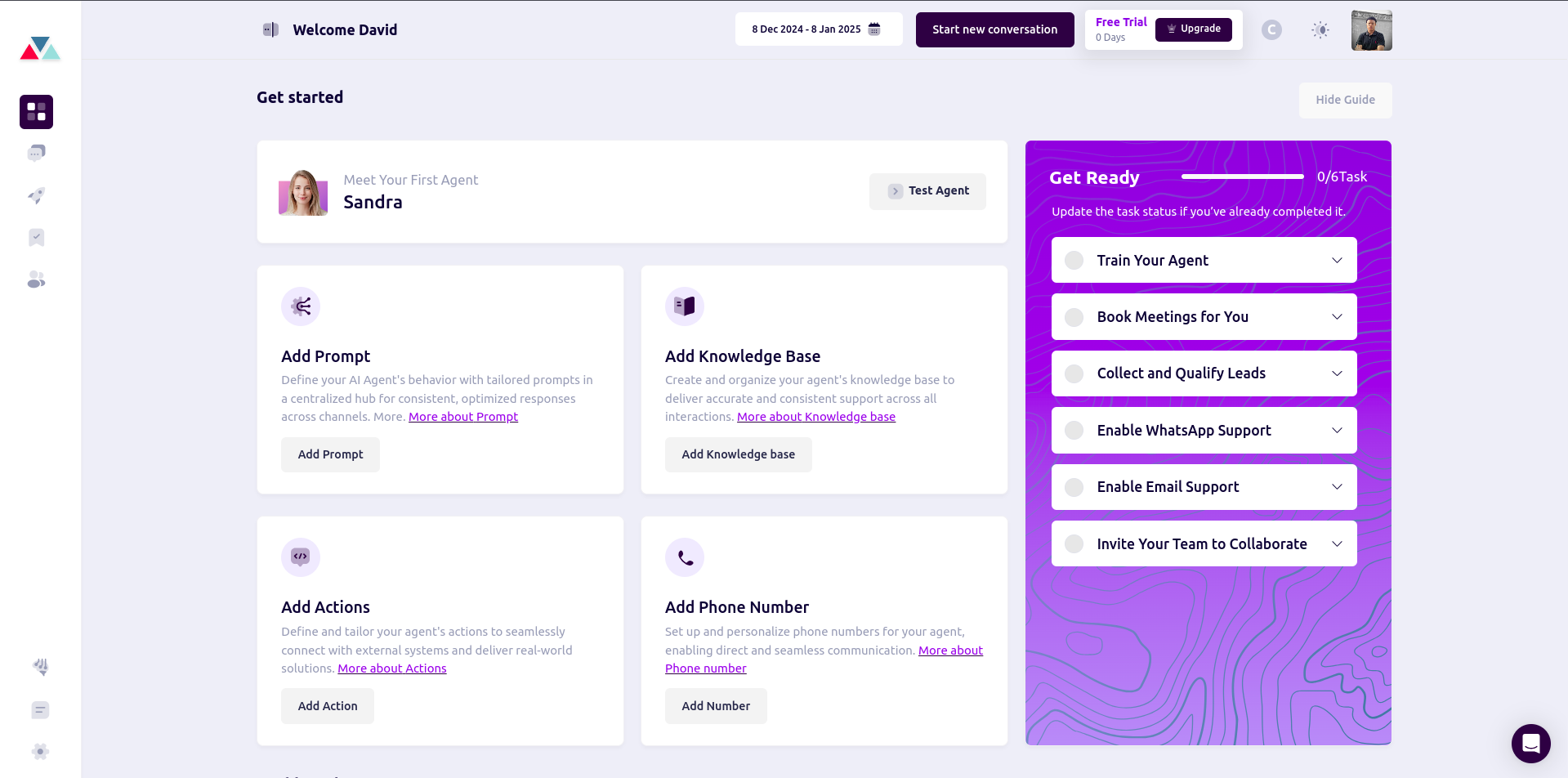
Features
1. Agent Setup and Customization
From the Get Started section, you can perform the following:- Add Prompt: Define tailored prompts to shape your AI agent’s behavior and responses.
- Add Knowledge Base: Centralize information to ensure consistent and accurate responses.
- Add Actions: Configure workflows that integrate with external systems for enhanced operations.
- Add Phone Number: Set up personalized phone numbers for direct communication.
Steps to Configure Agent Features
1. Add Prompt- Navigate to the Add Prompt card and click Add Prompt.
- Enter the prompts and save the configuration.
- Click on the Add Knowledge Base card to start.
- Upload or link existing knowledge base articles to enhance agent responses.
- Select the Add Actions card to define workflows or integrate APIs.
- Configure custom or automated actions to streamline operations.
2. Task Management
The Get Ready section (right panel) provides a checklist of tasks to set up and optimize your agent’s functionality:- Train Your Agent: Teach the agent key workflows and behavior patterns.
- Book Meetings for You: Enable calendar integrations for automated scheduling.
- Collect and Qualify Leads: Set up workflows to gather and assess lead information.
- Enable WhatsApp Support: Configure WhatsApp for customer communication.
- Enable Email Support: Integrate email for multi-channel support.
- Invite Your Team to Collaborate: Share agent configurations with your team for better management.
Analytics
The analytics section provides insights into agent performance and customer interactions.1. Interaction Volume
Monitor the volume of customer interactions across various channels (Calls, WhatsApp, SMS, etc.) over time.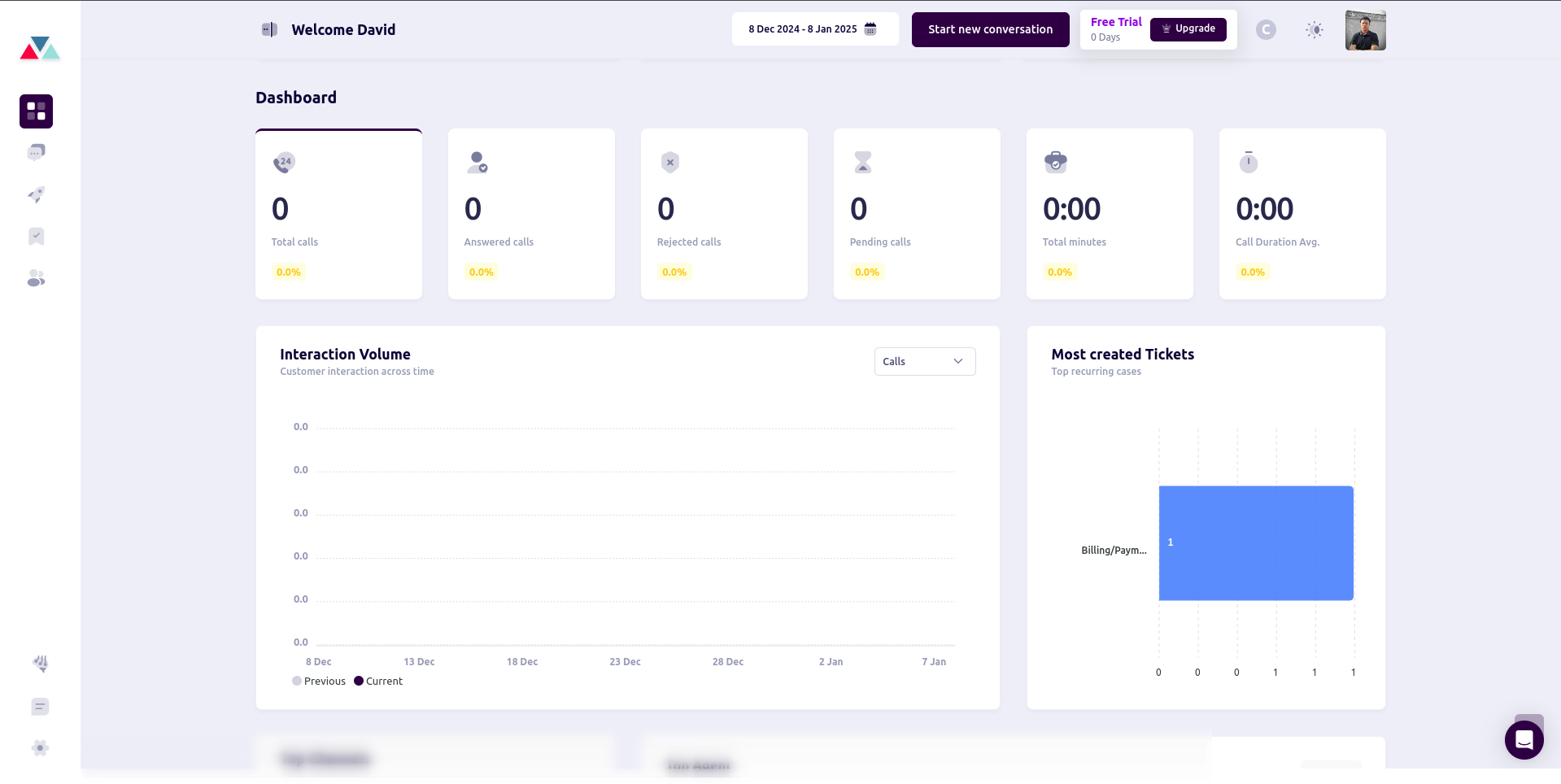
2. Most Created Tickets
View a breakdown of the most frequently created tickets (e.g., Billing/Payment issues) to identify common customer concerns.3. Top Channels
Analyze the percentage of interactions across different communication channels, such as:- Phone Calls
- SMS
4. Top Agent Performance
Identify the top-performing agents based on metrics like:- Total Tickets Handled
- Open Tickets
- Resolution Time