Navigating to Billing Settings
To manage your billing plans and payments, follow these steps:- On the General sidebar > Account settings.
- Access Billing: Navigate to the Billing section from the overview menu.
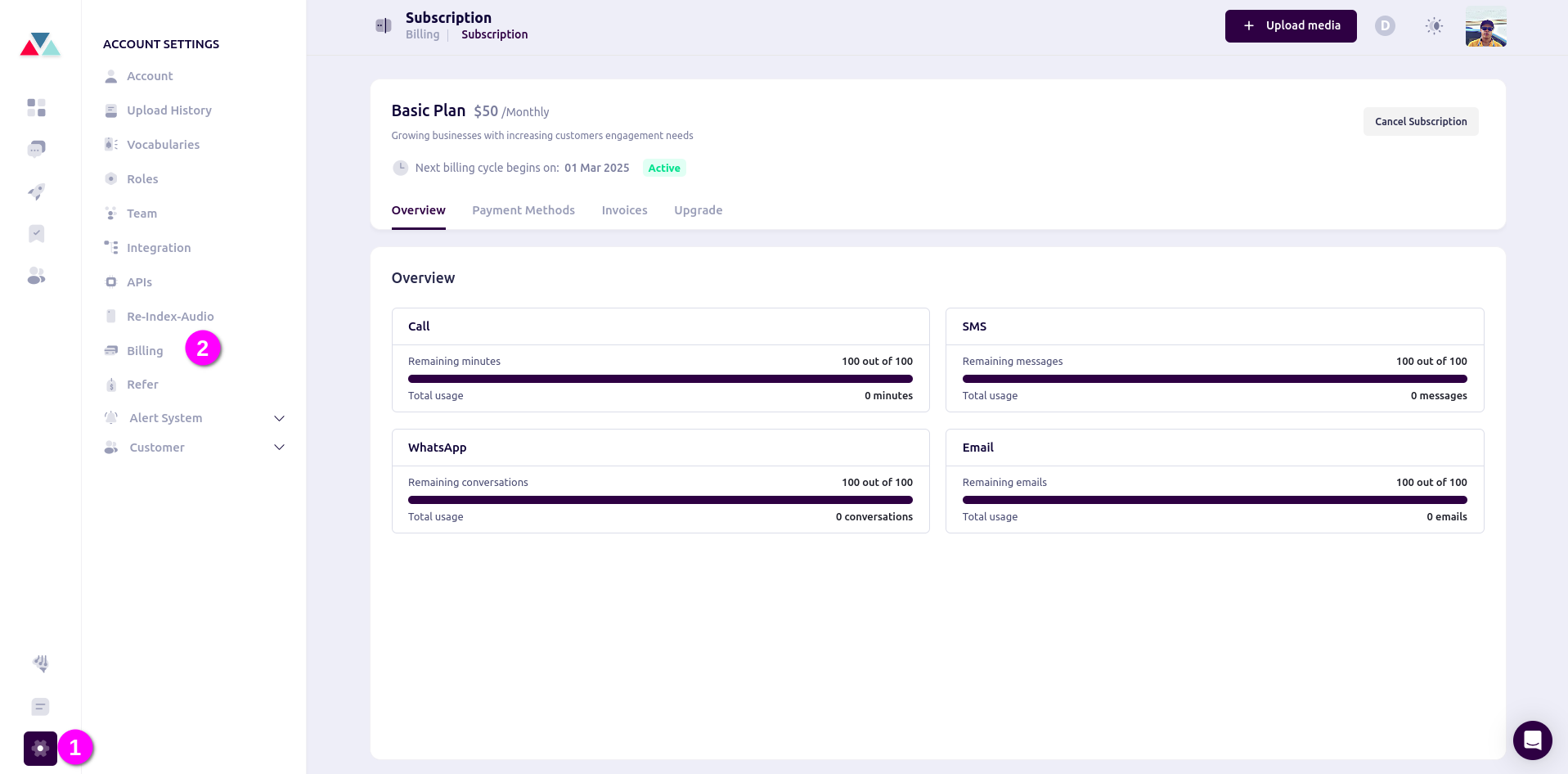
Billing Overview
Current Plan
Displays details about your existing subscription, including the plan type, renewal date, and included features.Invoices
Access past and current invoices for your subscription. You can download invoices for your records or review billing history.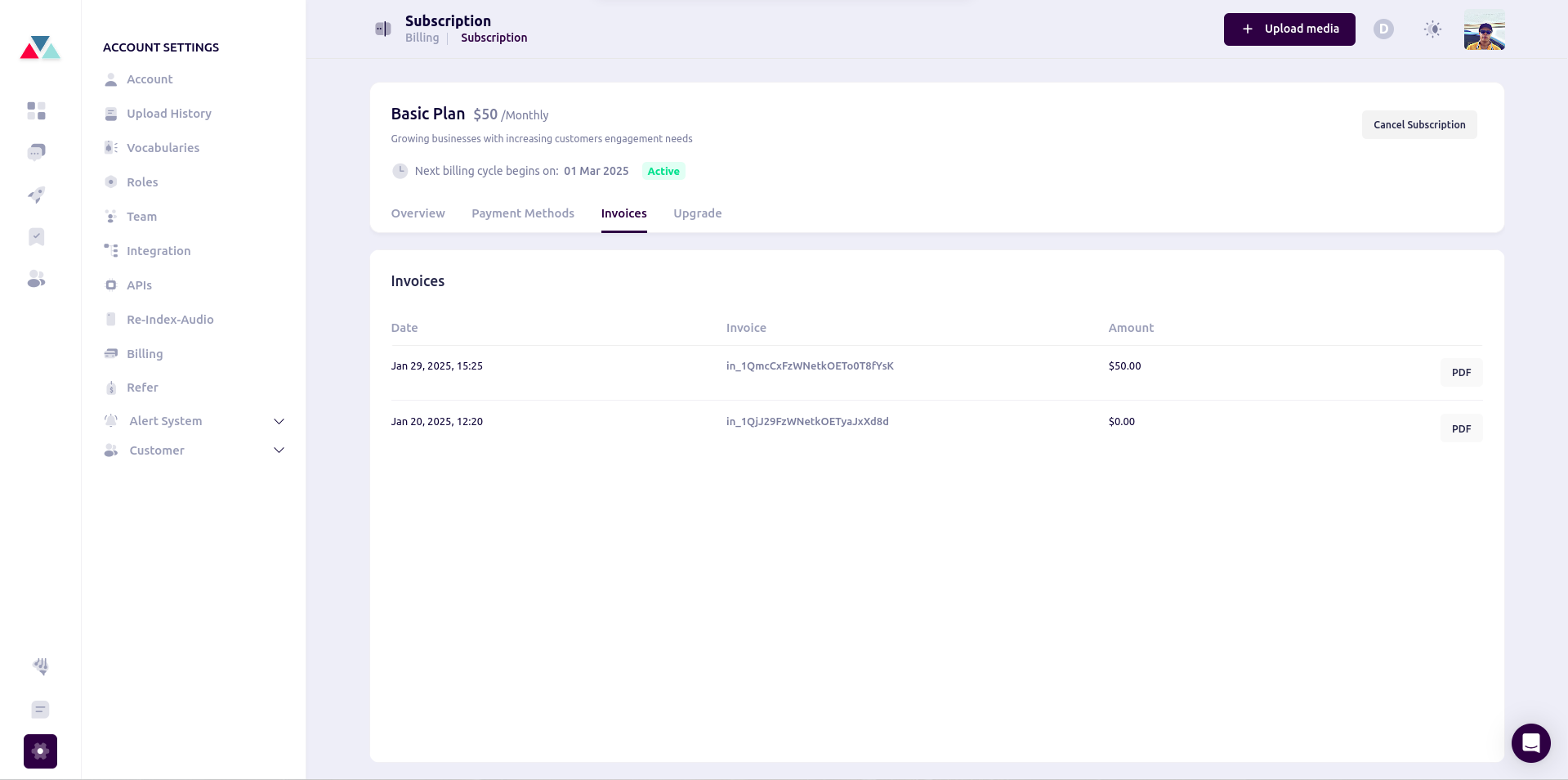
Payment Methods
Manage and update your payment options, including credit cards and other accepted payment methods.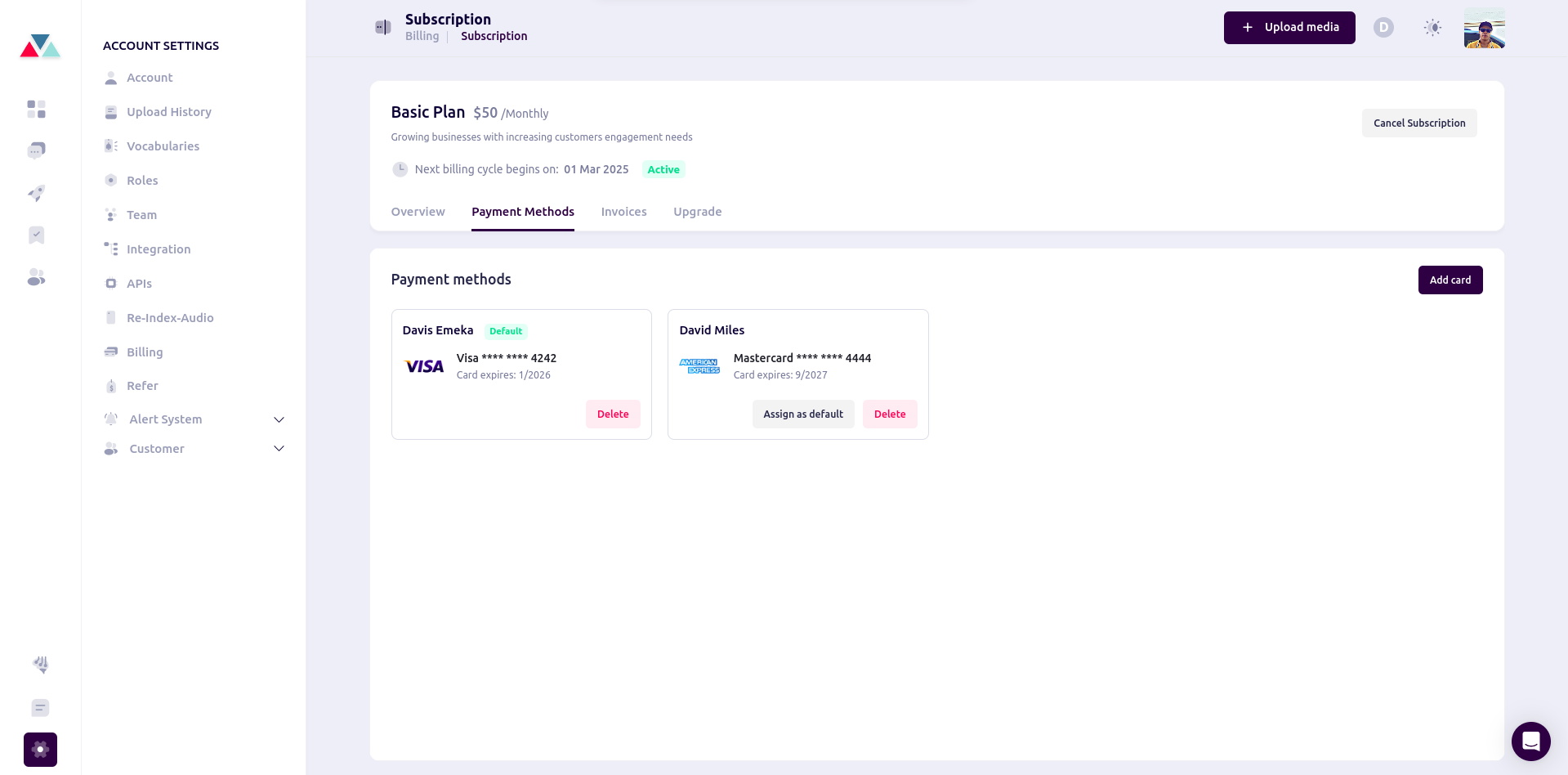
Call Usage Overview
Monitor call activities and usage statistics to keep track of your billing-related call expenses.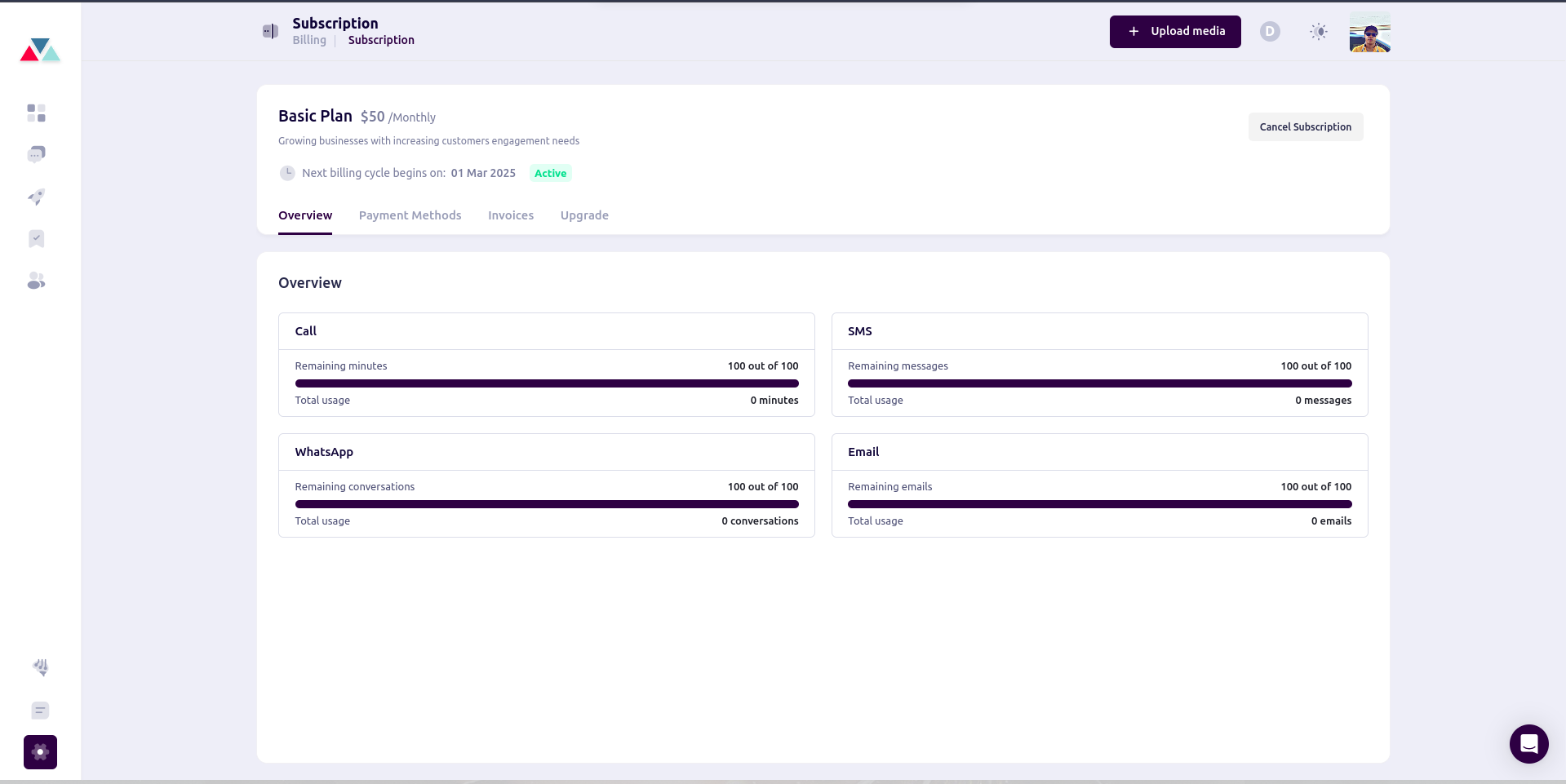
Upgrading Your Plan
If you need to access more features, you can upgrade your plan:- Click on Upgrade Plan in the Billing section.
- Select your preferred plan based on your needs.
- Confirm and complete the payment process.
Managing Payment Methods
To update your payment details:- Navigate to the Payment Methods section under Billing.
- Click Add Payment Method to enter a new card or update existing details.
- Save your changes to ensure future transactions are processed smoothly.
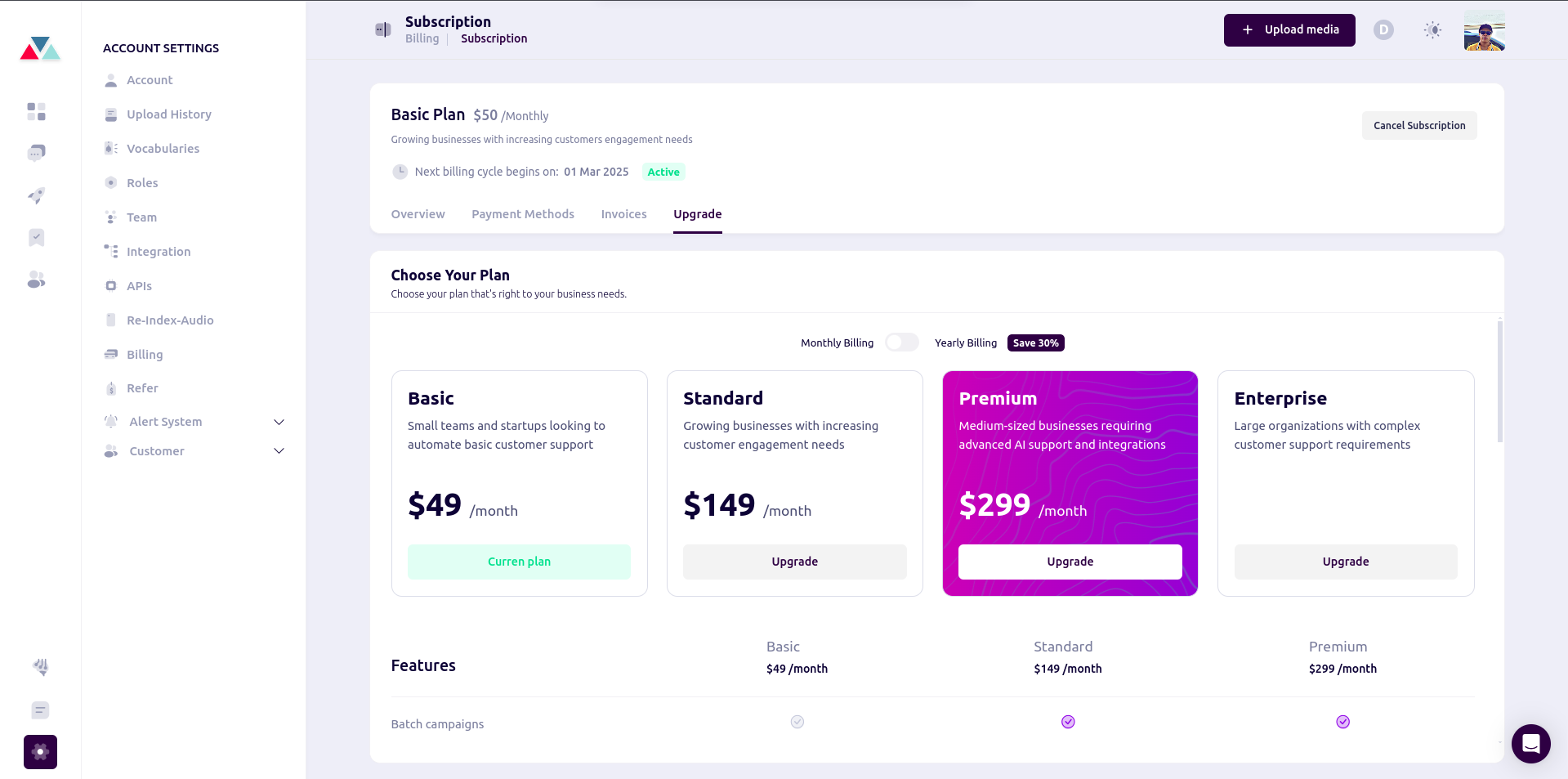
Downloading Invoices
To download an invoice:- Open the Invoices section in Billing.
- Select the invoice you want to download.
- Click Download to save the invoice as a PDF.